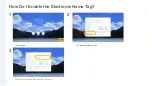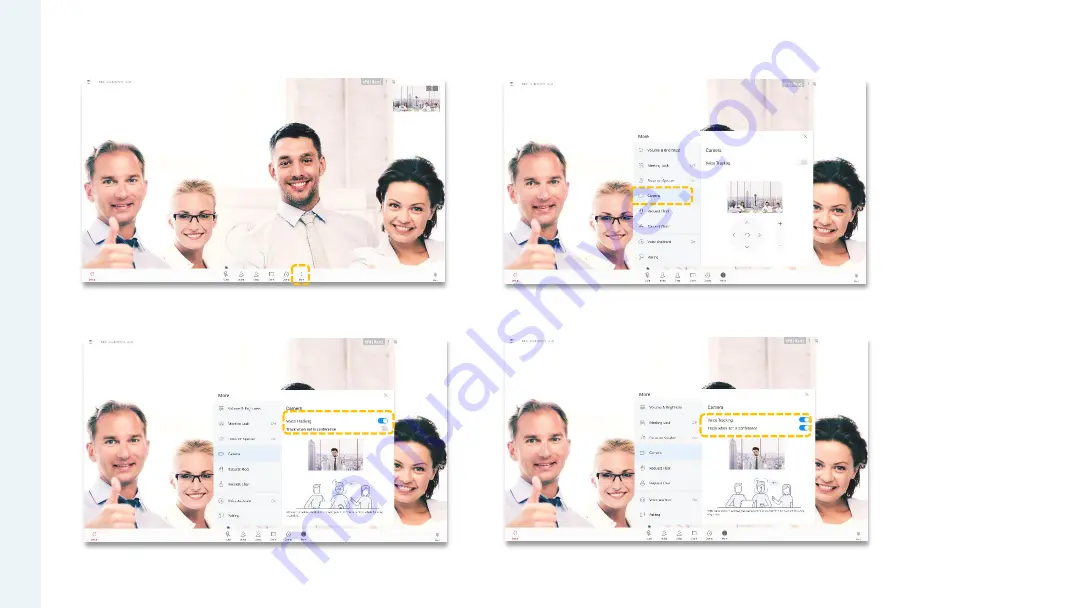
Enable Voice Tracking (Remote Collaboration)
About the Tracking
Function
If voice tracking is disabled
("Track when not in
conference" function
disabled by default), the
system automatically tracks
and shows a close-up image
of the person speaking.
If the "Track when not in
conference" function is also
enabled, the system
automatically tracks and
shows a close-up image of
the person speaking no
matter whether the person
speaking is in a meeting
.
1
2
3
Tap
More
.
Tap
Camera
.
Tap the switch next to
Voice Tracking
.
4
Tap the switch next to
Track when not in conference
.