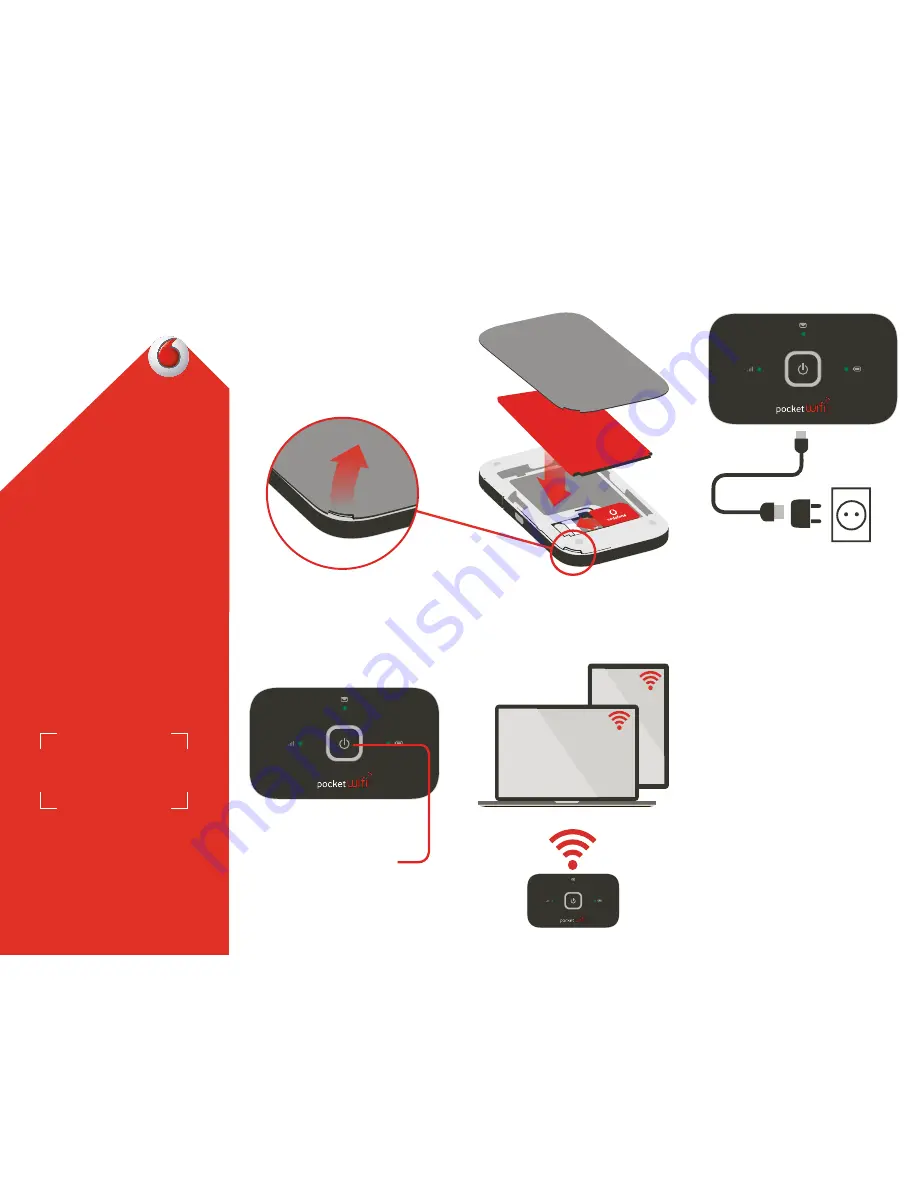
Choose WiFi on your computer,
smartphone or tablet settings, then
select your Pocket WiFi network name
(SSID).
Enter the password to connect and
open the online dashboard.
When you first connect to the network
you may be asked to activate your SIM.
If you’re asked to unlock your SIM card,
go to http://pocket.wifi and enter the
PIN for your SIM.
Turn over for more information about
using your Vodafone Pocket WiFi
®
.
1 Open
2 Insert SIM &
battery
3 Charge
4 Start
5 Connect
Get connected
Vodafone
Pocket Wi-Fi
®
4G (R216)
Vodafone
Power to you
Push and hold the power key
Note: you can use your computer’s
USB port for power as well.
Your Vodafone Pocket WiFi
network name & password
SSID sticker here
SSID sticker here




















