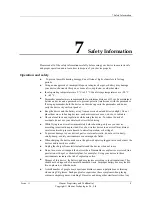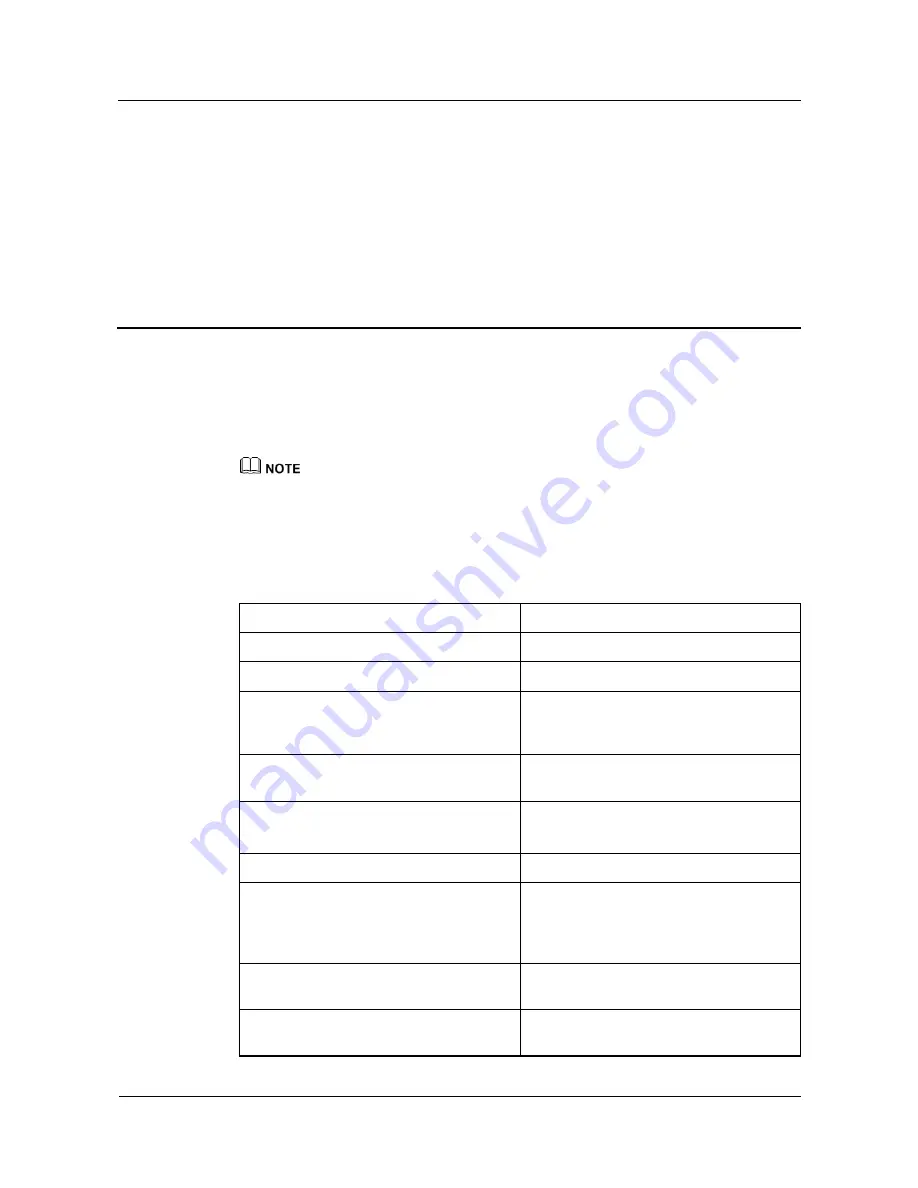
1 Appearance
Issue ()
Huawei Proprietary and Confidential
Copyright © Huawei Technologies Co., Ltd.
1
1
Appearance
This product mainly includes a virtual reality device (hereafter referred to as VR glasses) and
a virtual reality hand-held controller (hereafter referred to as the controller).
Please remove the protective film from the lenses of the glasses before use.
The VR glasses must be charged using a USB Type-C port.
The Micro-USB port is only for connecting with third-party devices and is not for charging.
If the lenses get wet or dirty, please wipe them with a specialized cloth to avoid damage (do not use
cleaning agents that contain alcohol and do not wipe using anything with a coarse surface).
Component name
Description
Headband
Allows you to securely wear the VR glasses.
Headband adjustment wheel
Adjusts the tightness of the headband.
Eye distance adjustment wheel
Adjusts the distance between the eye
positions and the center to make the picture
clearer.
Connection cable hook
The data cable that connects the VR glasses
with your phone hangs on this.
USB Type-C port
Connects with your phone.
Charges the VR glasses.
Reset button
Restarts the VR glasses.
Earphone socket
A socket for 3.5 mm earphones. You are
recommended to plug in earphones for a
better experience when using the VR
glasses.
Micro-USB port
Connects with third-party VR positioning
devices.
Proximity sensor
Determines whether someone is wearing the
VR glasses.