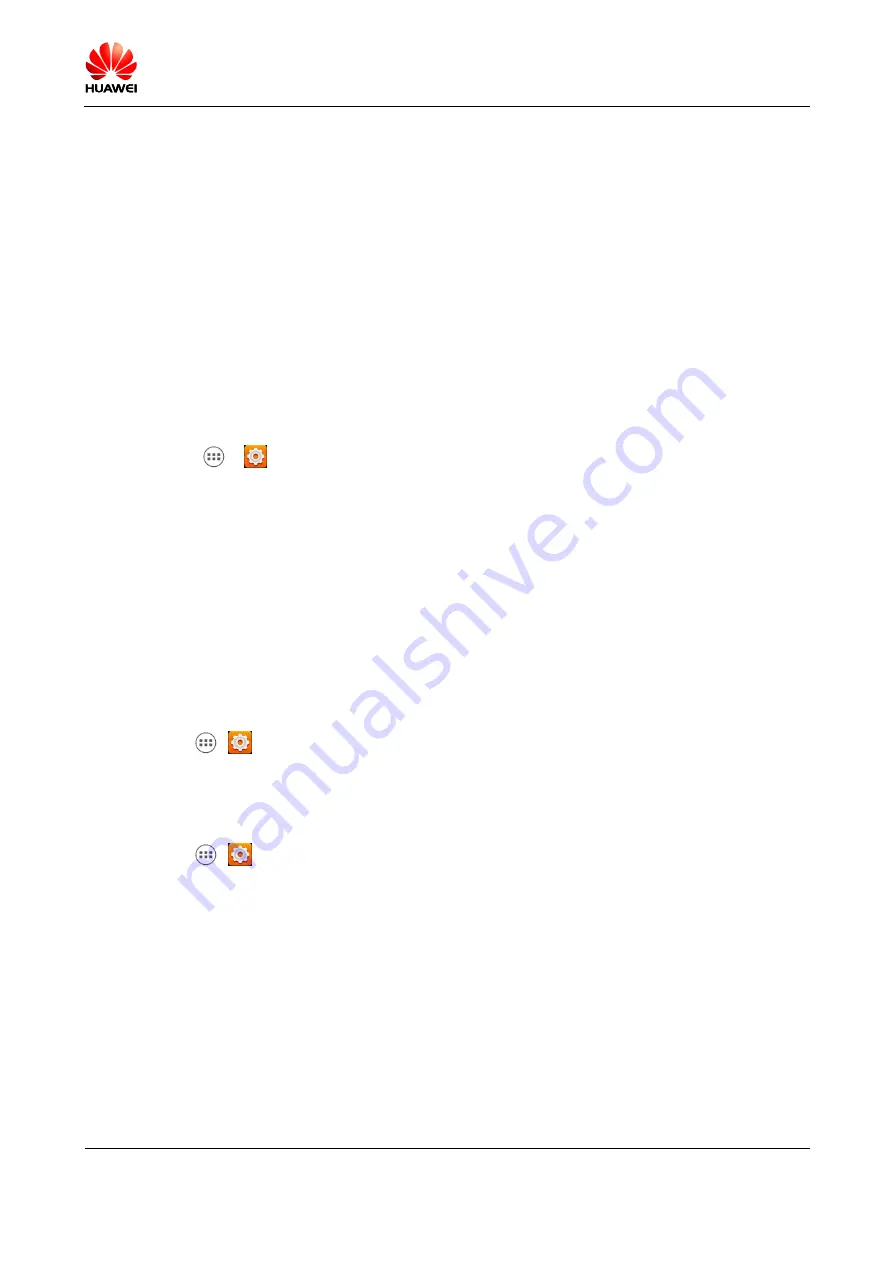
Error! Reference source not found.
version
Error! Reference source
not found.
(
Error! Reference
source not found.
23)
Internal training
Page 22 Total 35
2
2
2.3 Tethering & portable hotspot
The Tethering &portable hotspot is to test the auxiliary device connect to internet via testing phone
after be opened
Opening method: set > wireless and network >Tethering &portable hotspot > open Wi-Fi hotspot
After opening, the auxiliary device can surf the internet after using WLAN search to connect the
testing phone. It also can be configured the hotspot name, encryption and other functions at Hotspot
& tethering settings.
2.4 As a modem to connect PC to surf internet
Click
>
>Wireless& network>more>USB Internet>Choose PC system version
After install the drive (Use Hi suite to install drive), right-click “My computer” and choose Manager
on PC, it will show the new interface.
Note: Data connection must be opened while use USB internet, or cannot on line.
If there is WLAN card in PC, the PC can connect the mobile phone via WLAN after open Tethering
&portable hotspot (Only support Windows system).
2.5 Audio profile
2.5.1 Phone ringtone settings
Click
>
>Audio profiles>General>ringtone> choose the right ringtone
Calls/messages vibration setting method
2.5.2 Calls/SMS vibrating setting method
Click
>
>Audio profiles>General>Vibrate
2.5.3 How to set a free music to be phone ringtone?
Long press the music and choose use as phone ringtone.
2.5.4 How to set group ringtone?
Non-support














































