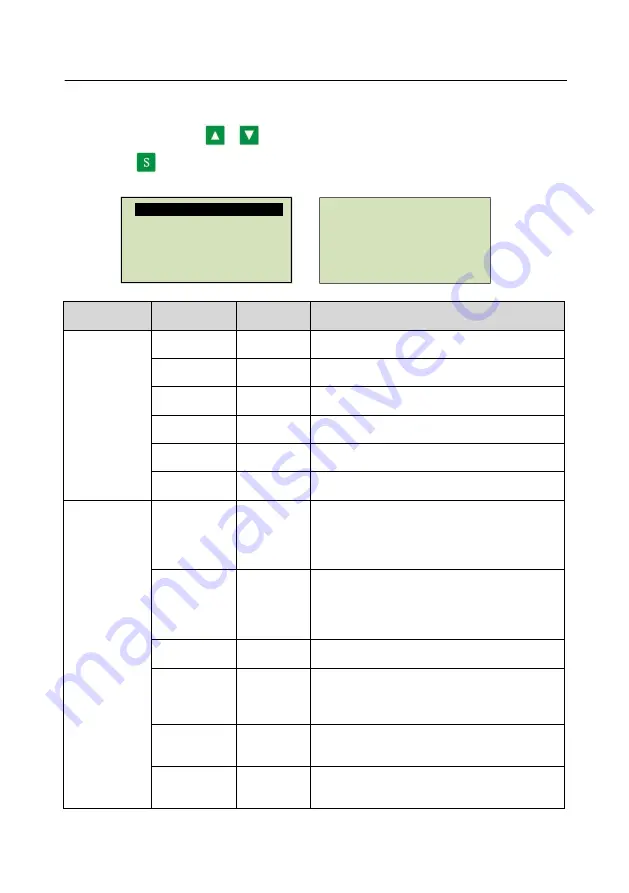
5
5. List of User Parameters
Ⅴ
. List of User Parameters
In the first-level menu, press
or
key to move the black scroll bar to the "User Parameters" menu,
and then press
key to enter the menu below:
Level 1 Menu
Level 2
Menu
Initial
Value
Function
Pressure and
Temperature
Preset
Single Load
00.50MPa
Set the loading pressure in single-host operation
mode.
Single
Unload
00.90MPa
Set the unloading pressure in single-host
operation mode.
Fan Start
Temperature
0080
℃
When the exhaust temperature is higher than this
set value, start the fan to run.
Fan Stop
Temperature
0070
℃
When the exhaust temperature is lower than this
set value, stop the running of the fan.
Double Load
00.60MPa
Set the loading pressure in double-host operation
mode.
Double
Unload
00.80MPa
Set the unloading pressure in double-host
operation mode.
Start/Stop
Delay Preset
Air End 1
Delay
0006 s
Set the start time of Air End 1;
When Air End 1 starts, timing starts. During
this time, it does not provide protection against
overload and avoids the impulse current when
the motor starts.
Air End 2
Delay
0006 s
Set the start time of Air End 2;
When Air End 2 starts, timing starts. During
this time, it does not provide protection against
overload and avoids the impulse current when
the motor starts.
Load Delay
0005 s
After the air compressor starts, it will load and
run after delaying the set time.
Stop Delay
0010 s
After pressing Stop key or the pressure is higher
than the "single unload pressure", the release
valve opens. After a delay of this time, the host
stops.
Restart Delay
0008 s
After shutdown, restart the machine after a delay
of this time to prevent the motor from starting
frequently.
Double Delay
0030 s
In double-machine mode, wait at least the set
time before sending the next control command
after starting or stopping a host.
Language: Chinese
User password: ****
Pressure and Temperature Preset
Start/Stop Delay Preset
Operation Mode Preset
Connection Parameter Preset



































