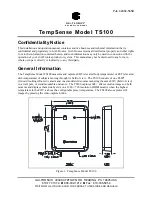Pub. 42004-565B
G A I - T
R
O N I C
S
®
A H
U
B B E L L C O M P A N Y
TempSense Model TS100
GAI-TRONICS 3030 KUTZTOWN RD. READING, PA 19605 USA
610-777-1374
800-492-1212
Fax: 610-796-5954
V
ISIT WWW
.
GAI
-
TRONICS
.
COM FOR PRODUCT LITERATURE AND MANUALS
Confidentiality Notice
This installation and operation manual contains sensitive business and technical information that is
confidential and proprietary to GAI-Tronics. GAI-Tronics retains all intellectual property and other rights
in or to the information contained herein, and such information may only be used in connection with the
operation of your GAI-Tronics product or system. This manual may not be disclosed in any form, in
whole or in part, directly or indirectly, to any third party.
General Information
The TempSense Model TS100 measures and captures EBT (elevated body temperature) or EST (elevated
skin temperature) of subjects moving through its field of view. The TS100 consists of one FLIR
®
(forward looking infra-red) camera and one standard video camera sharing the same FOV (field of view)
in a wall, pole, or stand mountable enclosure. The TS100 captures 608 × 464 resolution images on both
cameras and displays them side by side on a 1280 × 720 resolution HDMI monitor when the highest
temperature in the FOV is above the configurable preset temperature. The TS100 also captures still
images by pressing the video-capture button.
Figure 1. TempSense Model TS100