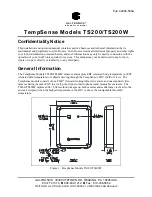Pub. 42004-566A
TempSense Models TS200/TS200W
Page 3 of 9
P:\Standard IOMs - Current Release\42004 Instr. Manuals\42004-566A.docx
03/21
Wall Mount
Mount the TempSense TS200/TS200W to a
wall as follows (see Figure 4):
N
OTE
:
GAI-Tronics recommends spacing
the TempSense Model TS200
approximately ¼ inch from any flat
surface to allow air flow.
1.
Secure the mounting plate (
TS200
: see
TS200W
: see Figure 7) to a flat
surface using (
customer supplied
)
hardware.
Use the four VESA mount holes to
secure the mounting plate to the wall.
No. 8 screws fit through the 0.190-inch
threaded VESA mounting holes (see
Figure 4).
2.
Secure the TS200/TS200W to the
mounting plate using the four included
#6-32 screws.
Pole Mount
Mount the TempSense TS200/TS200W to a
pole (see Figure 5) as follows:
1.
Secure the TS200 (see Figure 6) or
TS200W (see Figure 7) mounting plate,
to a pole using (
customer supplied
)
worm-drive clamps
2.
Secure the TS200/TS200W to the
mounting plate using the four included
#6-32 screws.
VESA Mount
Attach a VESA (video electronics standards
association) mount to the mounting plate
with the included #10-24 screws and
washers (
TS200
: see Figure 6,
TS200W
: see
N
OTE
:
The TS200/TS200W includes four
#10-24 × 0.38-inch long screws to
attach a customer supplied VESA
mount. Do
not
use any screws
other than the included #10-24
screws to attach the VESA mount
to the TS200/TS200W’s mounting
plate.
Figure 4. Wall-Mount Detail
Figure 5. Pole-Mount Detail
Figure 6. Mounting Plate Detail (Model TS200)