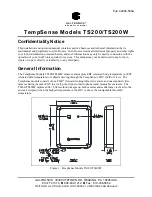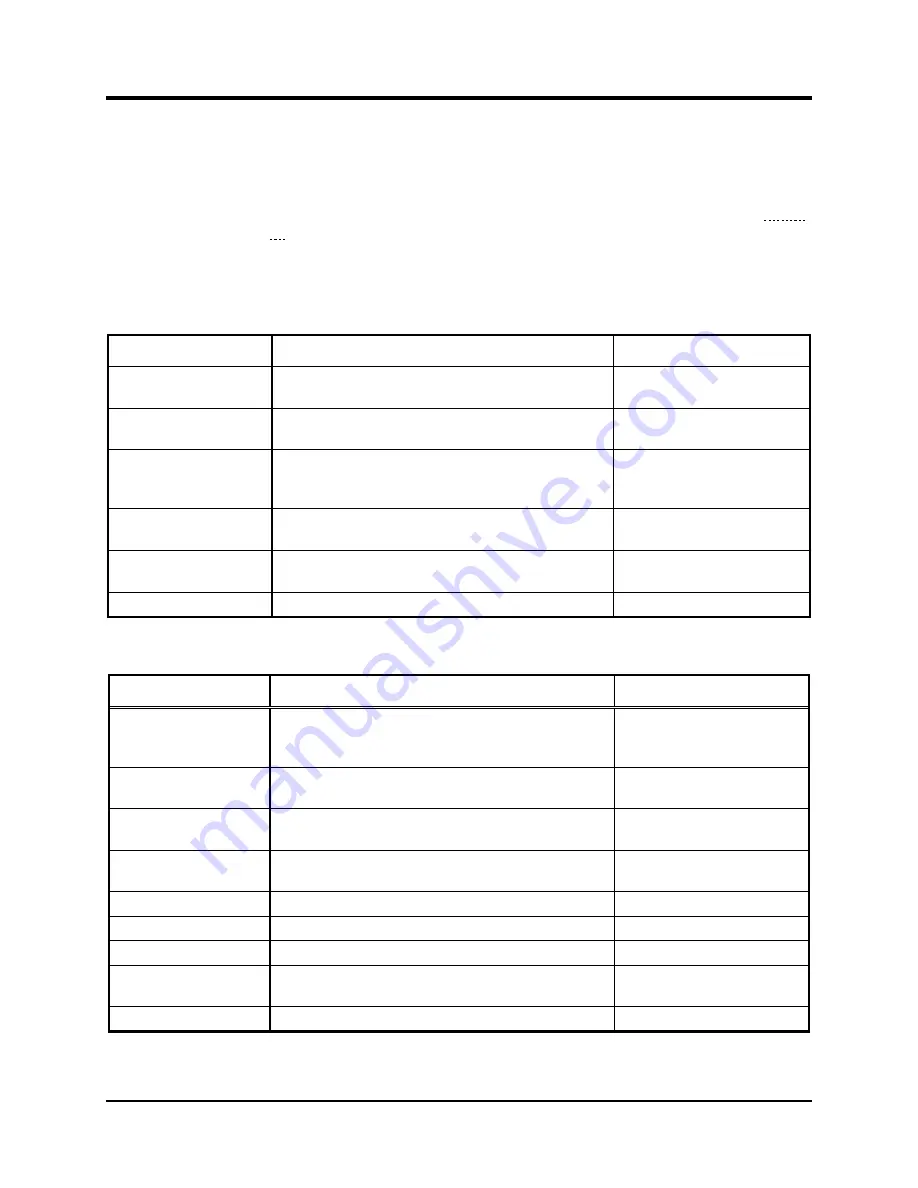
Pub. 42004-566A
TempSense Models TS200/TS200W
Page 6 of 9
P:\Standard IOMs - Current Release\42004 Instr. Manuals\42004-566A.docx
03/21
6.
Configure all settings and click
A
PPLY
C
HANGES AND
R
ESTART
.
The unit reboots and tries to connect to the configured wireless network.
F
ACTORY
R
ESET
:
To reset the TS200W, use a jumper cap to short pins 39-40 on the 40-pin header
for 5 seconds. The TempSense resets itself to factory original settings, reboots,
and re-broadcasts as an access point with the original WiFi properties (see Figure
10).
N
OTE
:
If the network mode is DHCP but no DHCP server exists, the unit falls back to IP address
192.168.1.55.
Table 1. Default Parameters
Parameter
Description
Value:
Description
The TempSense device description.
[MODEL]-[Last Three
Octets of MAC ADDRESS]
degreesf
Select
Yes
to display the temperature in Fahrenheit or
No
to display the temperature in Celsius.
Yes
| No
automatic_scan_timeout The period before scanning restarts after the
measured temperature drops below the threshold
temperature.
0–100,
5
(seconds)
Offset
The value to add to or subtract from the temperature
measured by the TempSense
−10 to +10 °F,
0 °F
−6 to +6 °C,
0°C
Threshold
The measured temperature that triggers the
TempSense event.
+60 to +120 °F
+16 to + 48 °C
Model
The factory configured TempSense model number.
TS200 | TS200W
Table 2. Network Parameters
Parameter
Description
Value:
ssid_hidden
Set to
Yes
if connecting to a wifi network that dos not
broadcast its SSID. Set to
No
if connecting to a wifi
network that broadcasts its SSID.
Yes
| No
ip_addr
IP version 4 address of the TempSense
TS200: 192.168.1.55
TS200W: 192.168.4.1
wifi
ssid
The system set identifier for the wireless network
Case sensitive string
ThermalScanner
ssid_pass
The password for the SSID the TS200/TS200W will
connect to.
GAItronics
nw_mask
IP version 4 network mask
255.255.255.0
nw_gateway
IP version 4 address of the network router
0.0.0.0
dns_addr
IP version 4 address for a DNS server
0.0.0.0
hostname
The common name for this device on the network.
[MODEL]-[Last Three
Octets of MAC ADDRESS]
ip_addr_mode
Static or DHCP
static