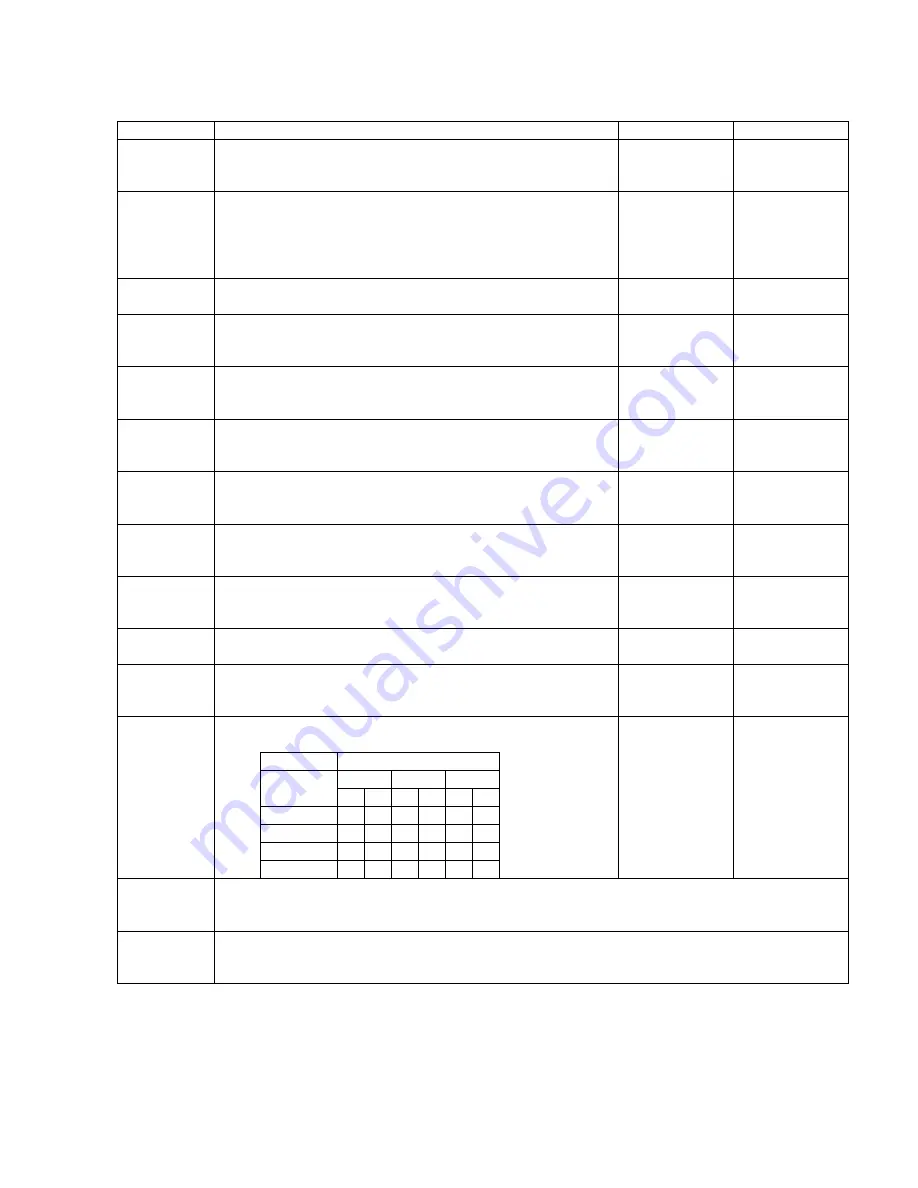
System Configuration __________________________________________________________________
RF-MCGARDPRO
Hubbell Power Systems, Inc.
–
RFL™
Products
July 1, 2022
©2022 Hubbell Incorporated
4-61
Table 4-7. General DNP Configuration fields
Field Name
Description
Allowed values
Default setting
Enable DNP
Slave
DNP service is turned on globally for the HPS/RFL GARD Pro
system. DNP communications are only active if at least one
data point is turned on.
ON, OFF
OFF
Point Index
Mapping
Auto sets data points sequentially without gaps and reorders the
list as new points are added or taken away. Manual mode
allows for gaps between index numbers between index numbers
and allows for fixed index values. This is a global control for
all point list pages.
Auto, Manual
Auto
Link Layer
Addressing
Determine the Source and Destination addresses for the DNP
link layer.
1-255
(increment = 1)
Source = 3,
Destination = 4
TCP/IP
Master 1
Allows the HPS/RFL GARD Pro system DNP slave to
communicate to a DNP master which is defined by the IP
address and port number.
ON, OFF
OFF
Master 1 IP
The IP address of TCP/IP Master 1 for which communications
will be established. This field is disabled if “TCP/IP Master 1”
is set to OFF.
n.n.n.n
(valid IP
address)
0.0.0.0 (slave
responds to any
master.)
Master 1
Port #
The port number of TCP/IP Master 1 for which communications
will be established. This field is disabled if “TCP/IP Master 1”
is set to OFF
2000 – 65535
(increment 1)
20000
TCP/IP
Master 2
Allows the HPS/RFL GARD Pro system DNP slave to
communicate to a DNP master which is defined by the IP
address and port number.
ON, OFF
OFF
Master 2 IP
The IP address of TCP/IP Master 2 for which communications
will be established. This field is disabled if “TCP/IP Master 2”
is set to OFF.
n.n.n.n
(valid
IP address)
0.0.0.0 (slave
respond to any
master.)
Master 2
Port #
The port number of TCP/IP Master 2 for which communications
will be established. This field is disabled if “TCP/IP Master 2”
is set to OFF.
2000 – 65535
(increment 1)
20001
RS-485
Master
Allows the HPS/RFL GARD Pro system DNP slave to
communicate to
an RS-485 DNP master.
ON, OFF
OFF
RS-485
Mode
Determines whether the RS-485 port uses 2-wire or 4-wire
mode to communicate with the RS-485 master. This field is
disabled if “RS-485 Master” is set to OFF.
2-wire, 4-wire
4-wire
Data
Format
The serial data format of the RS-485 communication. This field
is disabled if “RS-485 Master” is set to OFF.
Parity/Stop bit
Serial
Data Rate
None
Even
Odd
1
2
1
2
1
2
300
X X X X
2400
X X X X X X
4800
X X X X X X
9600
X X X X X X
See table
9600-None-1
Cancel
Cancel any changes made in the web page and reset them to the values when the page was first
opened. Clicking this button brings up a confirmation dialog.
This button is disabled if no changes were made.
Save
Writes the changes made to the settings in the web page. Clicking this button brings up a
confirmation dialog.
This button is disabled if no changes were made.
















































