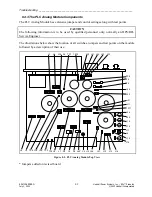Troubleshooting ______________________________________________________________________
RF-MCGARDPRO
Hubbell Power Systems, Inc.
–
RFL™
Products
July 1, 2022
©2022 Hubbell Incorporated
8-4
4.
Use the flow chart on the following page to further identify connectivity issues.
8.3.1 Connectivity Issues Troubleshooting Flow Chart
The following flow chart will assist the user in identifying connectivity problems.
YES
YES
Is HTTP/HTTPS
Correct?
NO
Are link LEDs ON?
START
YES
Contact RFL or
your IT person
Verify that the cable
connection is secure,
if necessary re-seat
the cable
NO
Is PC configured for
DHCP?
FRONT
REAR
YES
Is your PC IP address
192.168.1.X
NO
Is rear port IP address
correct?
Can you Ping the unit?
Which port are you
trying to access?
YES
NO
Retry login with
correct address
NO
Disconnect cable for
10 seconds and
reinstall
Enable DHCP or
verify static IP
address is in the
same subnet
YES
Is your PC
PC address on the
port address?
YES
NO
Is units rear port
connection OK?
NO
YES
Establish rear port
connection and retry
Possible network issue ,
contact IT person
NO
Use the correct
address
same subnet as the rear
Figure 8-3. Connectivity Flow Chart