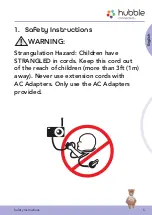16
Camera Functions
Lullabies
Tap to access the Melody menu and select one
of the 5 pre-set melodies you wish to play on
your Camera Unit.
Two-way
communication
Tap to activate the function. Press the round
button
once to speak through the Camera
Unit. Toggle the button again to listen to the
audio feedback from the Camera Unit.
Speaker
Tap to toggle speaker on or off.
Setting
You can change the Camera settings by tapping
on the
Settings
icon.
Add Camera
Enter Add Camera procedures.
Night Light is ON.
Night Light Brightness Control with 3 levels of selection.
Night Light Colour Control with 7 colour options.
Night Light Colour Loop with 7 colours.
Temperature scale select (
o
C /
o
F)
Readings display in BLUE, but turn RED if > 29
o
C / 84
o
F, or < 14
o
C
/ 57
o
F. Displays HH
o
C /
o
F if >36
o
C / 97
o
F.
Displays LL
o
C /
o
F if < 1
o
C / 34
o
F.