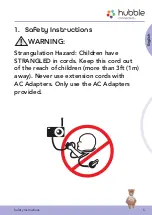19
Cleaning
English
7. Cleaning
Clean the Baby Monitor with a slightly damp cloth or with an anti-static
cloth. Never use cleaning agents or abrasive solvents.
Cleaning and care
• Do not clean any part of the product with thinners or other solvents and
chemicals – this may cause permanent damage to the product which is
not covered by the warranty.
• Keep the Baby Monitor away from hot, humid areas or strong sunlight,
and don’t let it get wet.
• Every effort has been made to ensure high standards of reliability for
your Baby Monitor. However, if something does go wrong, please do
not try to repair it yourself – contact Customer Service for assistance.
IMPORTANT
Always switch off and disconnect the power adapter before cleaning your
baby monitor.