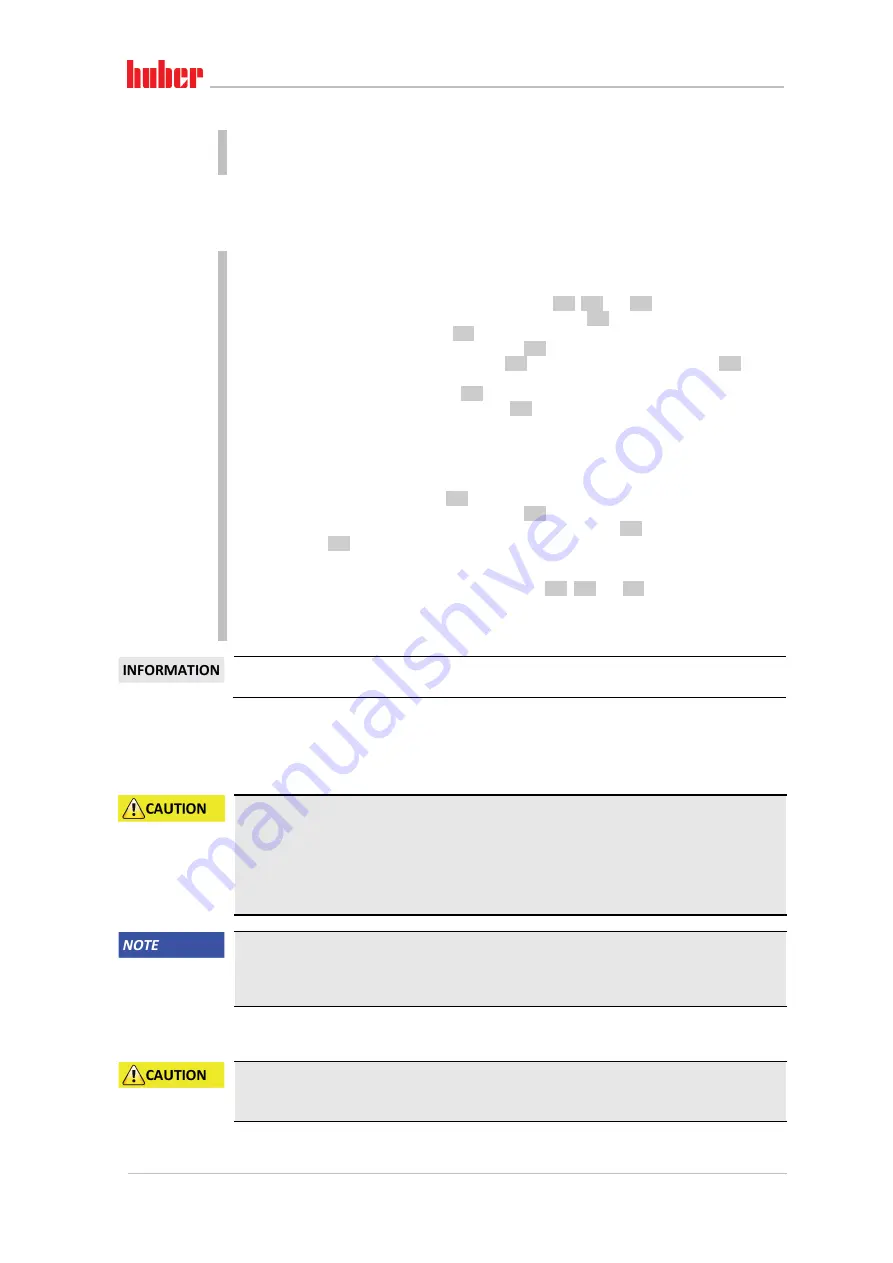
Service/maintenance
OPERATION MANUAL
Chapter 7
Unichiller® eo Desktop
V2.2.0en/09.08.21//17.12
76
Open the customer’s shut-off valves in the cooling water supply and return lines.
Connect the temperature control unit to the power supply.
Turn on the temperature control unit.
PROCEDURE
Free-standing models:
Switch off the temperature control unit.
Disconnect the temperature control unit from the power supply.
Close the customer’s isolating valves in the cooling water supply and return lines.
Remove the paneling around the cooling water supply [13], [14] and [15] (if present).
Place a collecting container below the
>Cooling water inlet<
[13] and another collecting contain-
er below the
>Cooling water drain<
[15] (if present).
Open the ball valve of the
>Cooling water drain<
[15] (if present). If the temperature control unit
is not equipped with a
>Cooling water drain<
[15]: Open the
>Cooling water outlet<
[13]. The
cooling water will begin to drain out. Allow the cooling water to fully drain.
Disconnect the
>Cooling water inlet<
[13] from the building’s cooling water supply. Located
immediately behind the
>Cooling water inlet<
[13] is the dirt trap.
Carefully detach the cover (hexagonal).
Remove the metal strainer located below.
Clean the metal strainer under running water.
Re-insert the metal strainer after cleaning work.
Carefully fasten the cover (hexagonal).
Connect the
>Cooling water inlet<
[13] to the building’s cooling water supply.
Close the ball valve of the
>Cooling water drain<
[15] (if present).
Remove the collecting containers below the
>Cooling water inlet<
[13] and below the
>Cooling
water drain<
[15] (if present). Dispose of the contents of the collecting containers. Follow the in-
structions for the proper disposal.
→
»Proper disposal of resources and con-
Mount the paneling around the cooling water supply [13], [14] and [15] (if present).
Open the customer’s isolating valves in the cooling water supply and return lines.
Connect the temperature control unit to the power supply.
Switch on the temperature control unit.
We are also happy to offer you service training. Please contact Customer Support.
→
Page 84,
7.4
Thermal fluid inspection, replacement and circuit cleaning
Observe the wiring diagram.
→
Extremely hot / cold surfaces, connections and thermal fluids
BURNS/FREEZING OF LIMBS
Surfaces, connections and tempered thermal fluids can be extremely hot or cold depending on
the operating mode.
Avoid direct contact with surfaces, connections and thermal fluids!
Wear your personnel protective equipment (e.g. temperature-resistant safety gloves, safety
goggles).
During an active circulation, the thermal fluid circuit is shut off by shut-off valves
MATERIAL DAMAGE TO THE CIRCULATING PUMPS INSTALLED IN THE TEMPERATURE CONTROL UNIT
Do not close the thermal fluid circuit during an active circulation by means of shut-off valves.
Warm the thermal fluid to room temperature before stopping the circulation.
7.4.1
Thermal fluid inspection
Thermal fluid is not inspected on a regular basis
BURNS DUE TO REDUCED BOILING POINT
Regularly check your thermal fluid whether it meets the specifications in the safety data sheet.











































