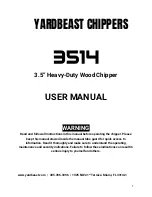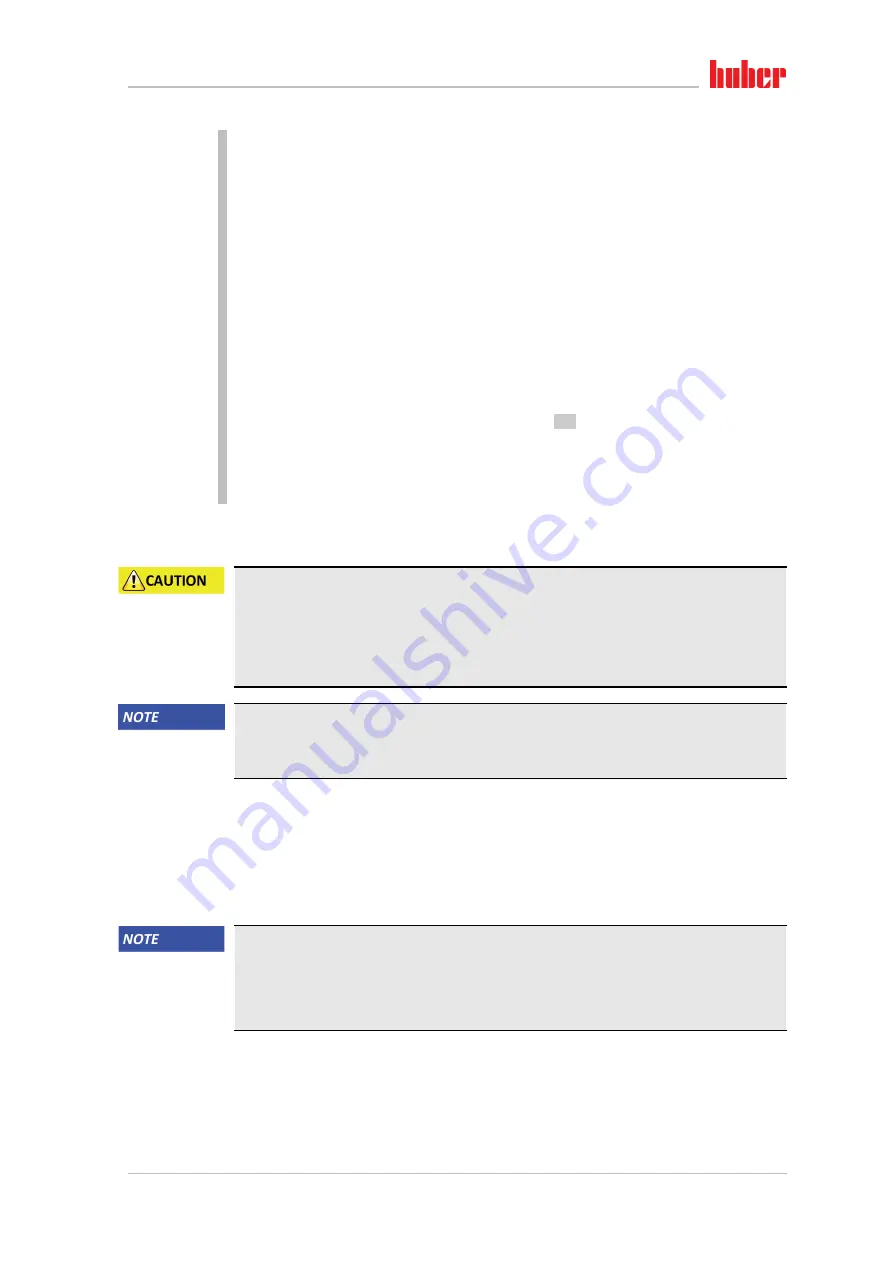
Service/maintenance
Chapter 7
OPERATION MANUAL
V2.2.0en/09.08.21//17.12
Unichiller® eo Desktop
79
Fill
the system (minimum fill level) with the thermal fluid you wish to use.
→
Page 60, section
»Filling and venting with >Level indicator and drain< [38]«
Vent
the system.
→
»Filling and venting with >Level indicator and drain< [38]«
Adjust the
setpoint
and the cut-out value of the
overtemperature protection
to the thermal
fluid used.
→
and
→
Go to the “Categories Menu”.
Tap on the category “Temperature Control”.
Tap on the category “Start/Stop”.
Tap on the dialog entry “Start temperature control”.
Touch “OK” to confirm your selection. The length of rinsing depends on the level of soiling.
Tap on the category “Start/Stop”.
Tap on the dialog entry “Stop temperature control”.
Touch “OK” to confirm your selection. The temperature control process is stopped.
Drain
the system.
→
»Draining with >Level indicator and drain< [38]«
Repeat the steps “Filling”, “Venting”, “Start/Stop temperature control” and “Draining” until the
drained thermal fluid remains clear.
Leave the temperature control unit open for a longer while to allow the thermal fluid remaining
in the temperature control unit to evaporate.
Reinsert the hose into the
>Level indicator and drain<
[38].
Remove the collecting container. Follow the instructions for the proper disposal.
→
Page 15,
section
»Proper disposal of resources and consumables«
Fill the system.
→
»Filling and venting with >Level indicator and drain< [38]«
Vent the system.
→
Page 60, section
»Filling and venting with >Level indicator and drain< [38]«
Restart the temperature control unit in normal mode.
7.5
Cleaning the surfaces
Extremely hot / cold surfaces, connections and thermal fluids
BURNS/FREEZING OF LIMBS
Surfaces, connections and tempered thermal fluids can be extremely hot or cold depending on
the operating mode.
Avoid direct contact with surfaces, connections and thermal fluids!
Wear your personnel protective equipment (e.g. temperature-resistant safety gloves, safety
goggles).
Exposed plug contacts
DAMAGE CAUSED BY FLUID INGRESS
Protect unused plug contacts with the protective caps supplied.
Clean surfaces only with a damp cloth.
A standard stainless steel cleaning agent is suitable for cleaning the stainless steel surfaces. Carefully
clean painted surfaces (damp only) using a solution of sensitive-fabrics detergent. Observe the
proper disposal of thermal fluid and aids.
→
»Proper disposal of resources and
7.6
Inspect the mechanical seal
No visual inspection of the mechanical seal
MATERIAL DAMAGE IN THE TEMPERATURE CONTROL UNIT CAUSED BY LEAKING MECHANICAL
SEAL
Check the mechanical seal once a month.
If case of leakage, stop the temperature control unit and contact Customer Support.
→
Page
Expect the formation of drops at the mechanical seal when operating with thermal fluids that evap-
orate only very slowly, as mechanical seals are never absolutely tight. These drops must be removed
if necessary.
→
»Function check and visual inspection«
. The tightness of the me-
chanical seal must be visually checked. In case of a leakage, more thermal fluid escapes at the bot-
tom of the temperature control unit. Observe the proper disposal of thermal fluid.
→
Page 15, sec-
tion