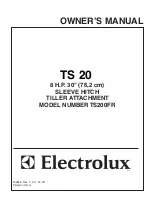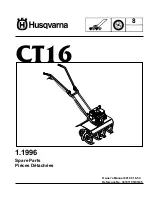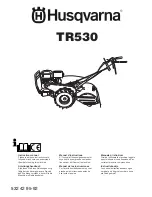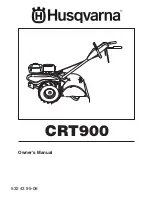Setup mode
OPERATION MANUAL
Chapter 4
Unichiller®
V2.3.0en/07.06.19//17.12
54
maximum setpoint are determined. Temperature control is then also carried out to the setpoint
limits in some circumstances.
Before starting the automatic controller parameterization, verify the correct setting of the mini-
mum and maximum setpoint. A limitation to the actually used operating temperaturerange is
advantageous. Do not make any changes to the temperature control unit and to the application
(temperature control unit / external application) after your system has been started. Changes
include e.g. filling / draining process chamber, changing the mixerspeed, change of position of
Pt100 process sensor etc.
Since the working temperature range can sometimes be very large, finding the parameters takes
correspondingly longer in this mode. The control defines up to three temperature setpoints and
automatically processes them one after another. One of these is below room temperature, one
roughly at room temperature and one above room temperature, if the setpoint limits allow this.
PROCEDURE
Before setting the control parameters, make sure that the temperature control unit has reached
the set setpoint and has been controlling the temperature at this setpoint for a few minutes. Do
not stop the temperature control.
Do not make any changes to the temperature control unit and the application during parameter
determination.
Go to the “Categories Menu”.
Tap on the category “Temperature Control”.
Tap on the category “TAC/Manual”.
Tap on the sub-category “Configuration auto”.
Tap on the sub-category “Find parameters”.
Tap on the dialog entry “With Preliminary Test”.
Confirm your choice by tapping on “OK”.
Read the message displayed and confirm it by tapping on “OK”.
Select the thermal fluid used from the list.
Confirm your choice by tapping on “OK”.
Choose between the dialog entries “Internal” and “Process (Cascade)”.
Confirm your choice by tapping on “OK”. Setting the control parameters using “With Preliminary
Test” starts and a message appears on the touchscreen after a while.
Read the message displayed and confirm it by tapping on “OK”.
4.2.8.1.3
Dialog entry: “Estimate Control Parameters”
Even with the simple temperature control units, we offer a further advantage in comparison with
comparable bath thermostats available on the market. You can modify an existing control parameter
by entering the thermal fluid used and the quantity of thermal fluid. This version is available with
bath thermostats without connected external application.
All the necessary technical data for the thermal fluids listed for Pilot ONE are stored in the control-
ler. If the thermal fluid that you use is not shown in the list, choose the most similar thermal fluid
with regard to temperature range and viscosity. Further information about this is provided on page
35 in the Section
»Information on the thermal fluids«
.
PROCEDURE
Before setting the control parameters, make sure that the temperature control unit has reached
the set setpoint and has been controlling the temperature at this setpoint for a few minutes. Do
not stop the temperature control.
Do not make any changes to the temperature control unit and the application during parameter
determination.
Go to the “Categories Menu”.
Tap on the category “Temperature Control”.
Tap on the category “TAC/Manual”.
Tap on the sub-category “Configuration auto”.
Tap on the sub-category “Find parameters”.
Tap on the dialog entry “Estimate Control Parameters”.
Confirm your choice by tapping on “OK”.