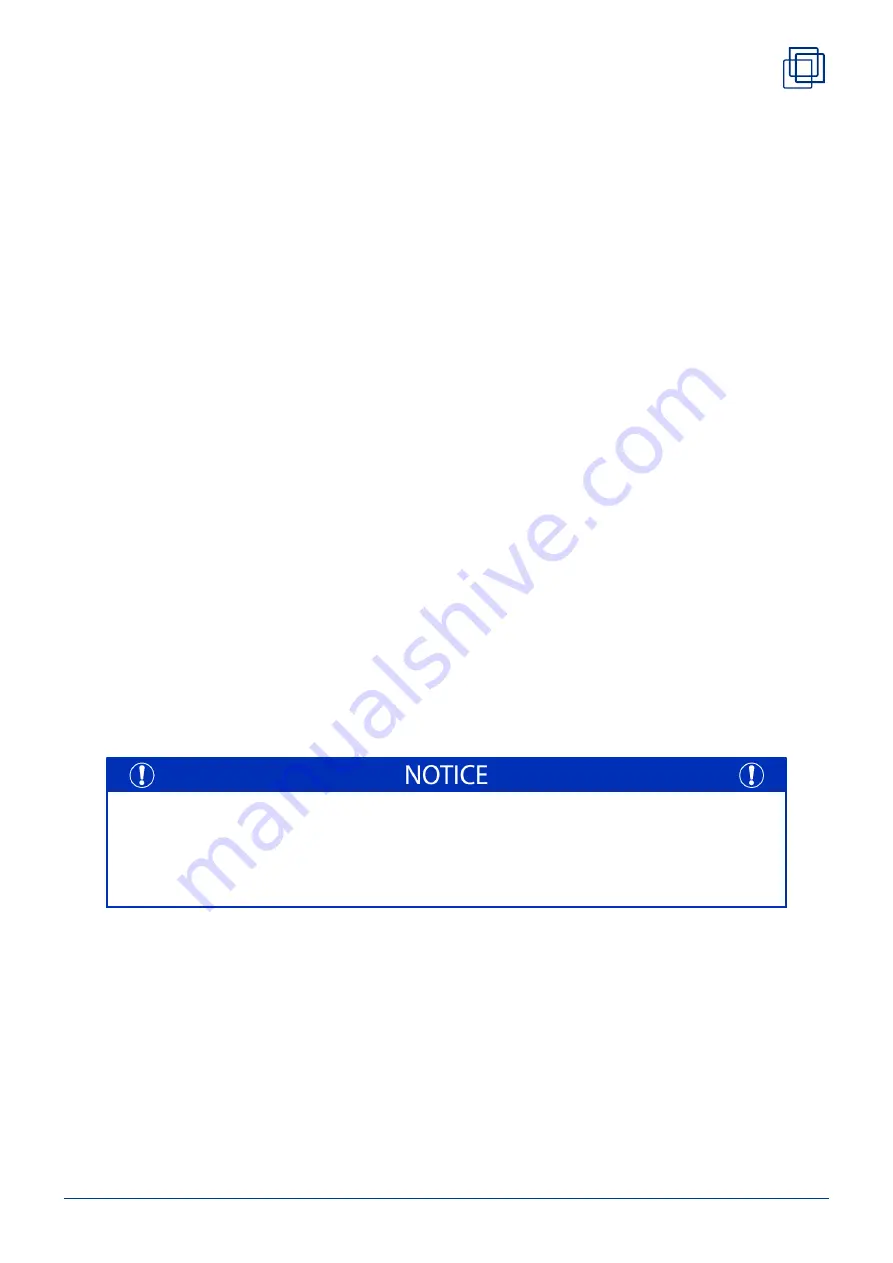
1 Introduction
1.1 Device Description
The A1230-02 is a linear, extremely wideband precision power amplifier. It is ideal for all
applications that require fast changing signals at any purely resistive and complex loads.
The A1230-02 has two summable inputs per channel with 50 Ω and 100 kΩ input resistance; the
50 Ω input makes it the ideal downstream equipment for conventional function generators.
Two optional operating voltages are available for high-voltage/low-current or low-voltage/high-
current applications. Especially in case of very low-impedance loads, choosing the low operating
voltage leads to a considerable reduction of the power loss and a higher output current.
If higher output voltages are required, the preamplifier output ( Bridge Out ) allows a simple set-up
of a bridge circuit with the second channel of the A1230-02 for doubling the output voltage.
Use the plug-on adapter box to easily connect both channels in parallel if more current is required.
Operation with equal output signals is strictly required in this setup.
The device is equipped with a temperature-controlled, low noise fan. It also features an over-
temperature protection. A power-loss calculation and an absolute-current monitoring guarantee
perfect short-circuit and overload protection. The operation is implemented over the operating
elements on the front panel. In addition, the amplifier is fully remote controllable via the USB port
using a simple byte protocol.
If even higher output voltages or higher output currents are required, configurations with series or
parallel connections of several A1230-02 are possible.
Always read the enclosed data sheet
The separate data sheet is part of these operating instructions and must also be read and
understood. Device-specific modifications on customer request can only be found in the data sheet!
The data sheet is part of the scope of delivery of the device and can be downloaded from our
website www.drhubert.com.
A1230-02
Introduction
Page 3




































