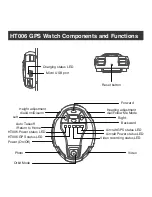Long press the Auto Takeoff button for 1.5 seconds. The watch will
vibrate and the aircraft will take off. The Auto Takeoff key becomes
the Return to Home key when the aircraft is in flight.
3.Auto Takeoff
●
Make sure that compass calibration is successfully
completed and that ai watch GPS signals are stable.
Long press the Auto Takeoff key for 1.5 seconds. The watch will
vibrate and the aircraft will Return to Home.
4.Return to Home
Long press the Power button
5.Power (On/Off) button
●
If the aircraft is at a height of less than 10 meters, it will
ascend to 10 meters for the RTH. If the aircraft is at a height
of more than 10 meters, the aircraft will start to rotate for the
RTH. It will directly return to the GPS watch’s current
location, perform a descent and land. Please ensure that the
aircraft and watch GPS signals are stable, or the aircraft will
not be able to perform the RTH. To terminate the RTH, long
press the RTH button, or any of the forward, backward, left,
right directional arrows to exit RTH.