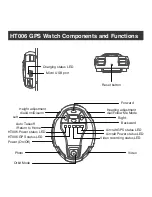Press the Photo button once to take a photo. The watch will vibrate
once in response. Please make sure the press is short and firm.
6.Photo button
Use these directional arrow buttons to fly the aircraft forward,
backward, left and right. Make sure the head of the aircraft faces
directly away from you. Long press a specific arrow key and the
aircraft will fly in the indicated direction.
7.The forward, backward, left and right arrow key
Long press the Follow Me button/Heading Adjustment Dial; the watch
will vibrate once. While maintaining a consistent hover and distance,
the aircraft will rotate to face and follow the GPS watch.To terminate
Follow Me, long press the Follow Me button/Heading Adjustment Dial
again.
When the dial is turned completely upwards (the dial will stop), the
aircraft will rotate counterclockwise. When the dial is turned
completely downwards (the dial will stop), the aircraft will rotate
clockwise. When the dial is in a neutral position, the aircraft will hover
without turning.
8.Heading Adjustment Dial
9.Follow Me mode