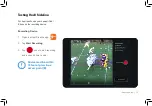Troubleshooting
|
19
Problem
Cause
Solution
Clips don’t appear on
viewing devices.
•
Network signal may be
blocked.
•
The recording session may
be corrupt.
•
You may need to check the
settings on your device.
1. Verify there is a clear line of sight from your
sideline access point
(A)
to
your viewing devices.
2. The Hudl Sideline app may be operating in the background on the
recording device. Force quit and reopen the app on the recording device
and all viewing devices.
3. Your device may be out of storage. Navigate to
Settings
, select
General
and tap
Storage & iCloud Usage
to check available space.
4. Your device may not be connected to the correct network. Devices on the
sideline must be connected to
Hudl_Sideline
. Anything in the press box
must be connected to
Hudl_Pressbox
.
Summary of Contents for sideline
Page 1: ...Setup Guide Basic Find Your Network Names and Passwords Inside ...
Page 7: ...Press Box Setup ...
Page 11: ...iPad iPhone Setup ...
Page 17: ...Troubleshooting ...
Page 20: ......