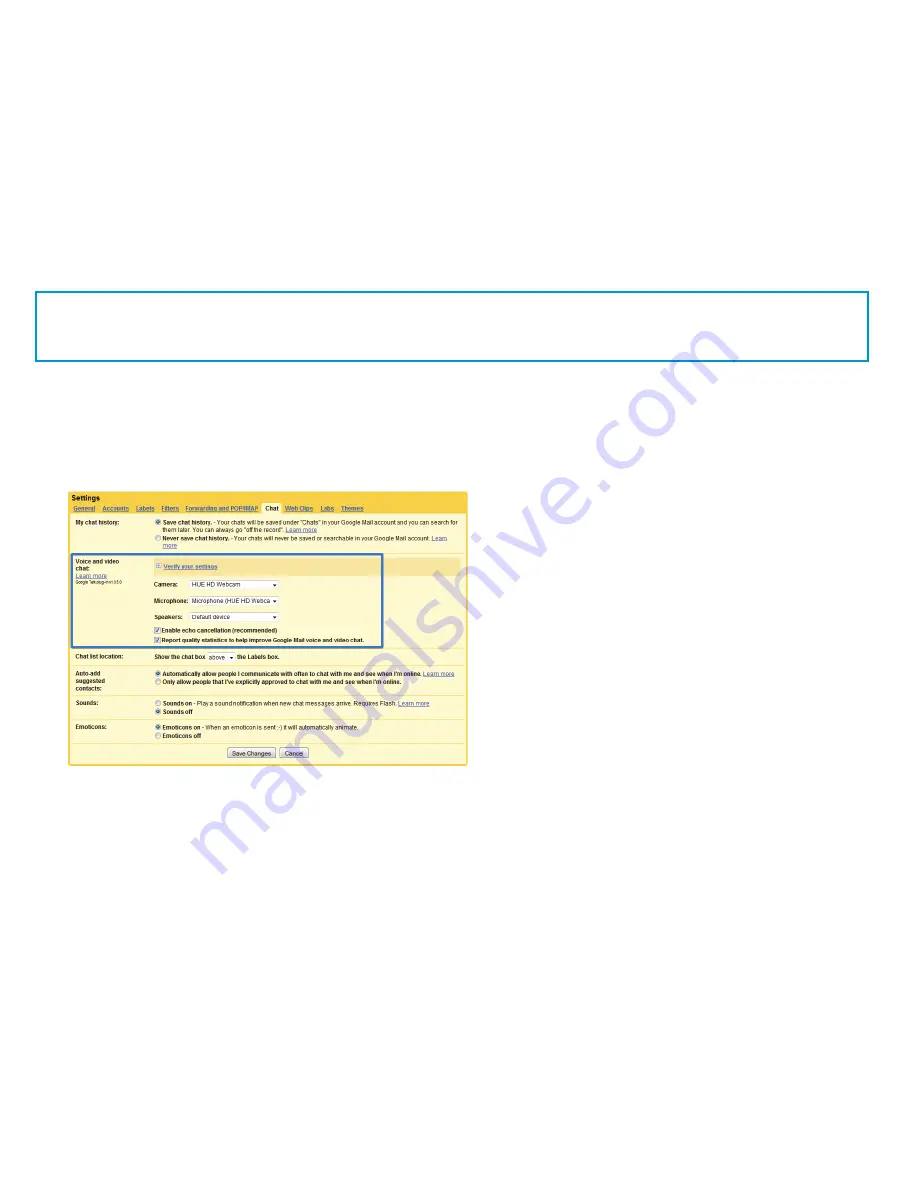
16
Chat software configuration
Google Mail
Google Mail (Gmail)
If you do not have a Google account or haven’t activated Gmail chat, first download the software and register at:
http://mail.google.com/videochat/
Before running the browser you plan on using to access Gmail chat, make sure that the webcam program
(AMCap on Windows, WebCam Monitor on Mac OS X) is fully closed. Failure to do so will mean that Google
may not recognise the webcam.
Log in to your Gmail account as usual and click the Settings link at the top of the main Gmail inbox page.
Click the Chat link and under Voice and Video Chat, make sure that Camera is set to the HUE HD Webcam and the
microphone to USB2.0 Camera.
Speakers should be set to your default device or internal sound card (
Fig. 4.2
).
Fig. 4.2
You can click the
Verify Your Settings
option to check that everything is working correctly.
Click Save Changes at the bottom of the window to complete the setup.
In the Chat box in your Gmail window select the person you want to call and pick Video & More in the box which
appears, then Start Video Chat. Contacts with no camera icon by their name may also need to install the Gmail
voice and video chat software on their computer.
•
•
•
Summary of Contents for HD Webcam
Page 1: ...USER GUIDE ...









































