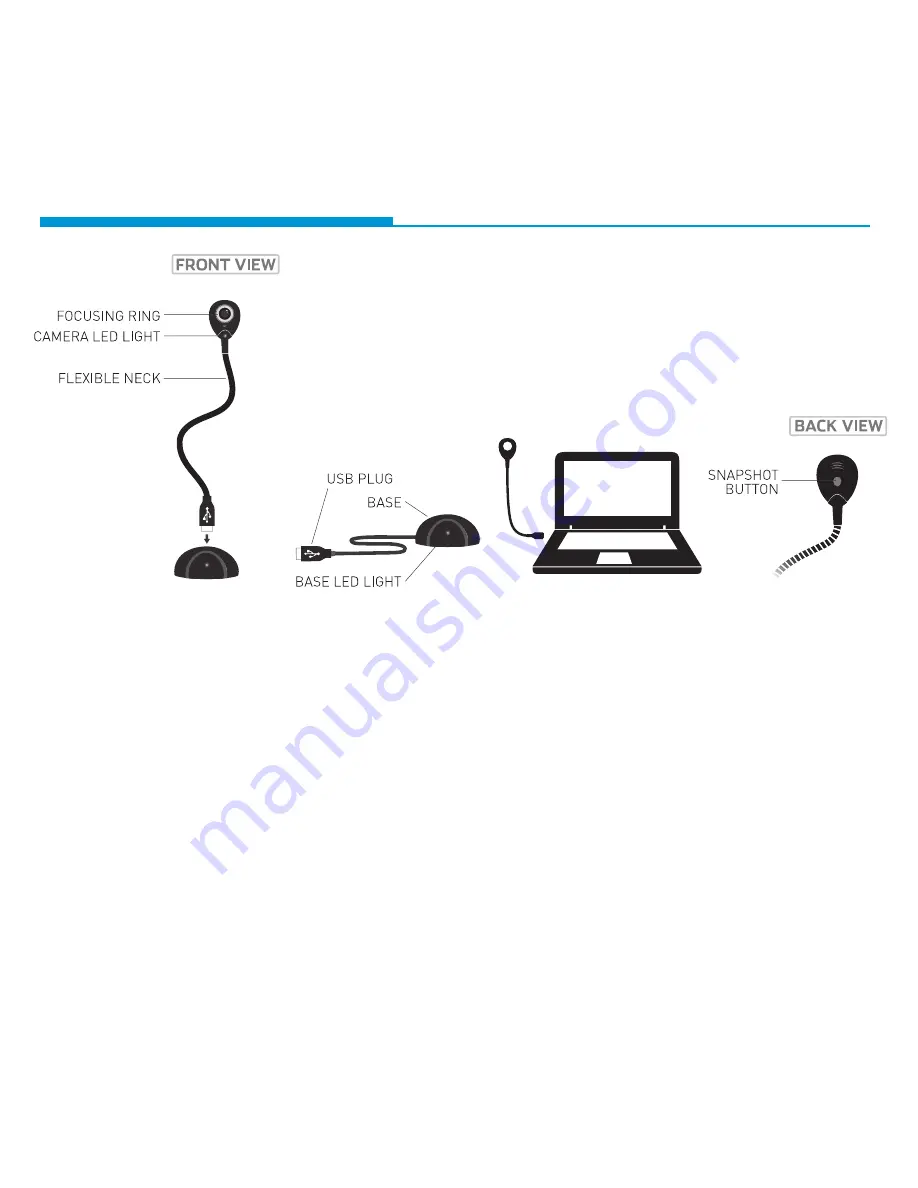
3
Assembling your webcam
ASSEMBLING YOUR WEBCAM
Remember to connect the webcam to your computer before installing any video software.
Insert the Webcam’s flexible neck into the opening at the top of the Base(
Fig. 1.1
). Make sure that the neck is
pushed into the Base properly.
Connect the Base to your computer with the included USB cable (
Fig. 1.2
).
Or just directly connect the HUE HD Webcam’s flexible neck to your computer’s USB port (
Fig. 1.3
).
On the reverse side of the Webcam is the Snapshot Button (
Fig. 1.4
).
When the Base LED light is on, the HUE HD Webcam is connected.
When the Camera LED light is on, the HUE HD Webcam is in use.
Fig 1.1
Fig 1.2
Fig 1.3
Fig 1.4
•
•
Summary of Contents for HD Webcam
Page 1: ...USER GUIDE ...






























