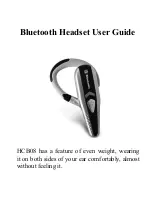. When you are answering the call with the Headset, press the
decrease (-) volume key for 2~3 seconds until you hear one
“Du” sound, then the call will be maintained. If there is an
interrupting call coming, the Headset will answer it automati-
cally.
2. Press the decrease (-) volume key for 2~3 seconds until you
hear one “Du” sound to end the maintaining call function.
Also do this to renew the call.
Note:
● To activate this function, please make sure the assigned tele
-
communications agent provides this service.
● To activate this function, please refer to the instructions of your
mobile phones manual to make sure your phone program sup-
ports this function.
16. Ending Call 1 and answering Call 2
While you are answering Call from your Headset, and having
the interrupting call, you will hear the notifying “Du Du” sound.
Press and hold the decrease (-) volume button for 4~5 seconds
until you hear one “Du” sound followed by the music, Call 1
will be ended and the interrupting call (Call 2) will be answered
automatically.
Note:
● To activate this function, please make sure the assigned tele
-
communications agent provides this service.