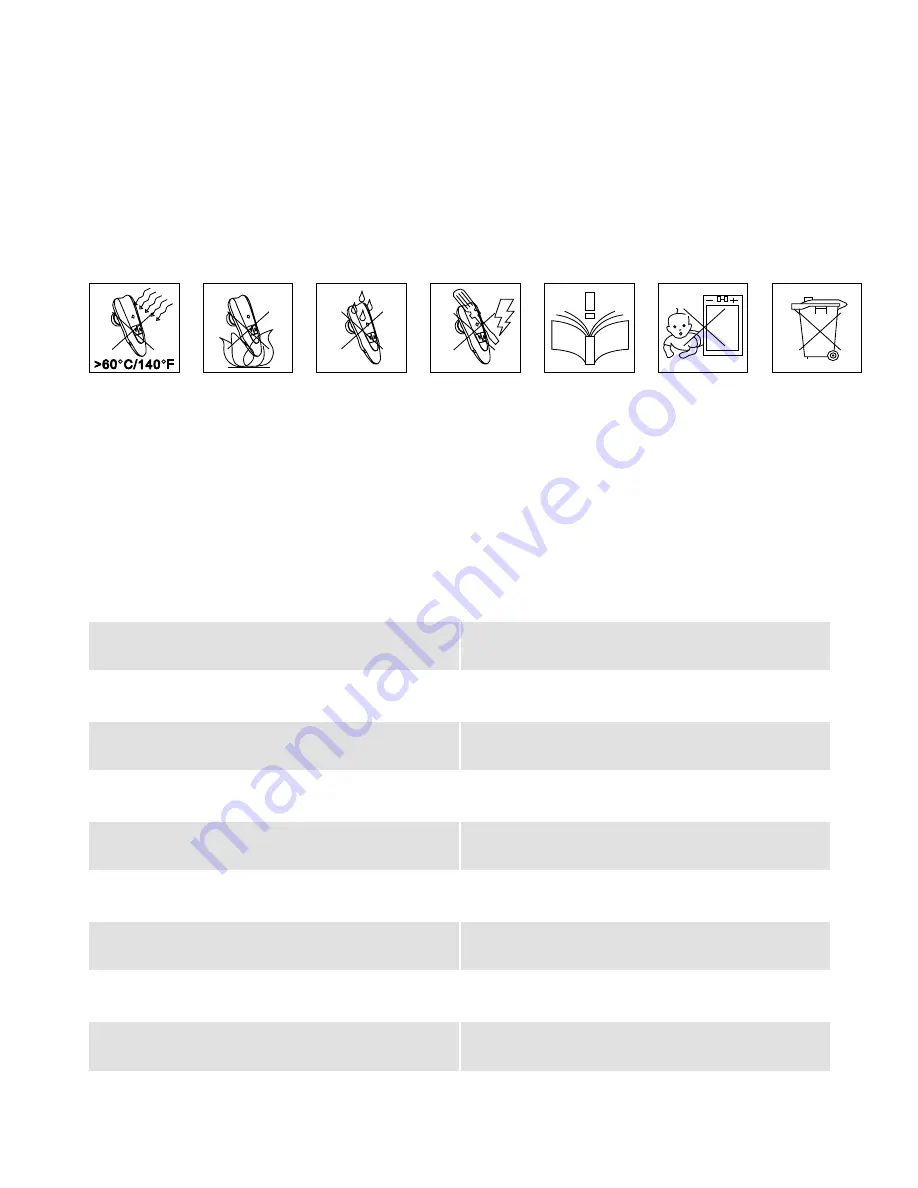
4
3. Do not use the cleaning liquid or spray to clean the Headset.
4. Do not clean the Headset while charging it.
5. Do not disassemble the Headset. If you encounter a problem,
contact the retailer shop.
● Urgent handling
-If you enconter a problem, turn the Headset off first.
-If the inside components breakdown, please contact the repairing
center to ask for immediate support and service.
20. Specification
Product Model No.
HCB20
Standard Convention/ Signal Output
Bluetooth V.2, Class II
Frequency Band
2.4GHz ~ 2.4835GHz, ISM Band
Talk/ Standby Time
Up to 9 hours / Up to 300 hours
Supporting Profile
Headset & Handsfree
Connection
Peer to Peer
Data Encryption
28 bits encrypted
Power Capacity
Rechargeable Li-Polymer
Power Supply
5V DC, 00~240V AC adapter









































