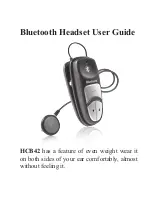Reviews:
No comments
Related manuals for HCB42

DCX700
Brand: Uniden Pages: 8

SBT523
Brand: Linpa World Pages: 2

RFB-913
Brand: ALTEAM Pages: 8

Byron BTA
Brand: Beyerdynamic Pages: 138

AP-U1100MV
Brand: Sven Pages: 20

TXH5
Brand: MOTECK Pages: 2

3328170277471
Brand: Konix Pages: 24

Pure Series
Brand: Hama Pages: 27

00184027
Brand: Hama Pages: 27

CL Hook 1
Brand: Geemarc Pages: 1

BH-608
Brand: Nokia Pages: 13

THUMP PRO
Brand: Oakley Pages: 30

Rigt
Brand: OCULUS Pages: 10

Fonestar
Brand: Win Pages: 2

THIAN
Brand: Trust Pages: 2

SILVERLINE 751
Brand: Trust Pages: 12

500K
Brand: IASUS Pages: 2

Omni Office BT Elements
Brand: Alcatel Pages: 2