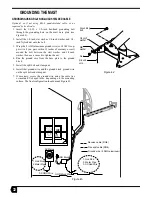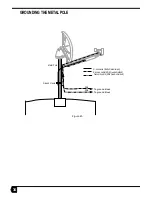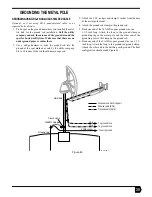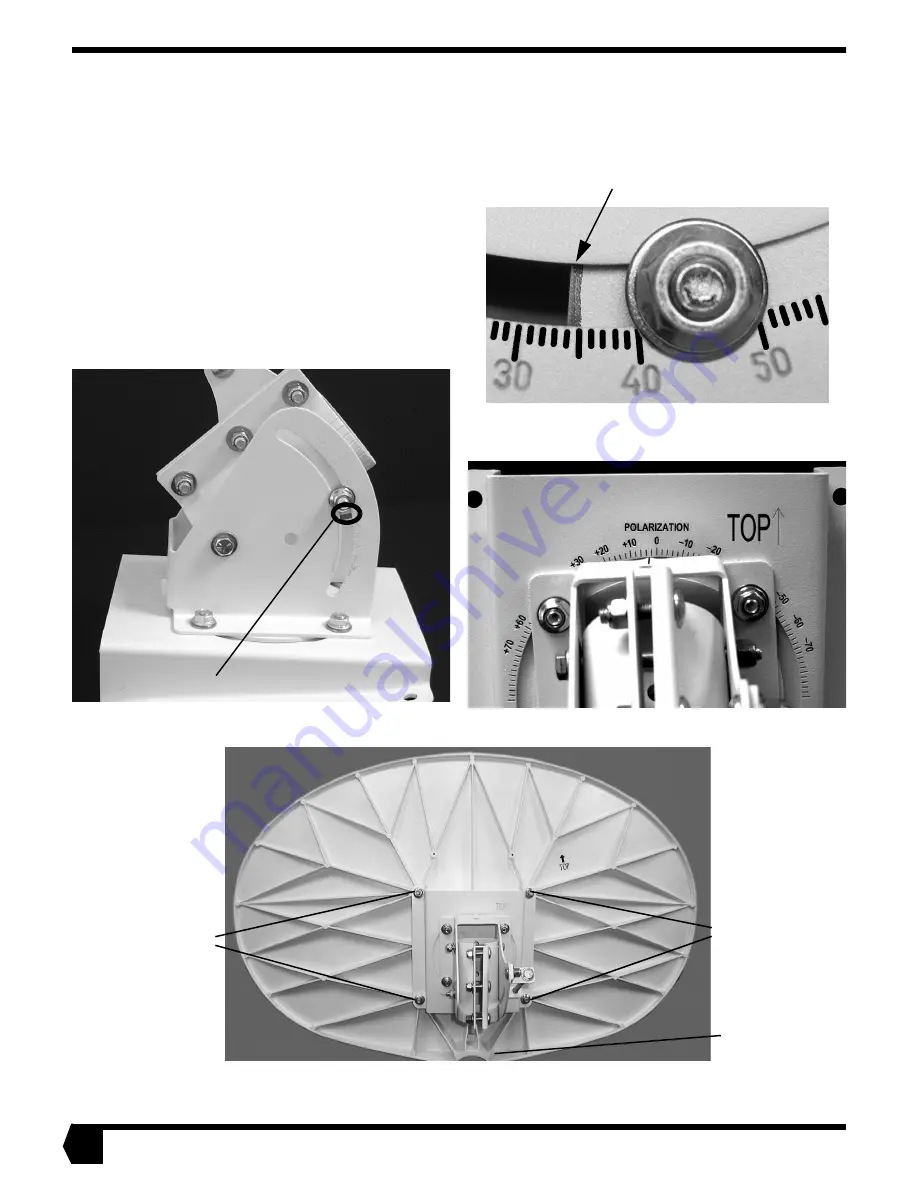
22
INSTALLING THE CAP ONTO THE SATELLITE DISH
13. When the polarization is at the correct value, tighten the
four polarization nuts. As you tighten, make sure the polar-
ization remains at the proper value.
14. Place the AZ/EL cap over the studs sticking out from the
back of the satellite dish (see Figure 30). Make sure the
AZ/EL cap mount bolt holes are properly aligned with the
studs. The elevation bolt should be on the right, and that the
arrow labeled “TOP” should point to the top of the satellite
dish. Make sure the satellite dish is oriented so that the sec-
tion that has a hole in its rim is on the bottom.
15. Install four 5/16-inch Nylock nuts and 5/16-inch flat wash-
ers on the studs. Use a torque wrench with 1/2-inch socket
to tighten them to 12 ft.-lbs.
Figure 27
Elevation Reference Mark
Figure 28
Figure 29
Read the leading edge of the red elevation mark.
This picture shows the elevation set to 34°.
Figure 30
Studs
Studs
Bottom of dish
Summary of Contents for DiRECWAY DW4000
Page 4: ...iv ...