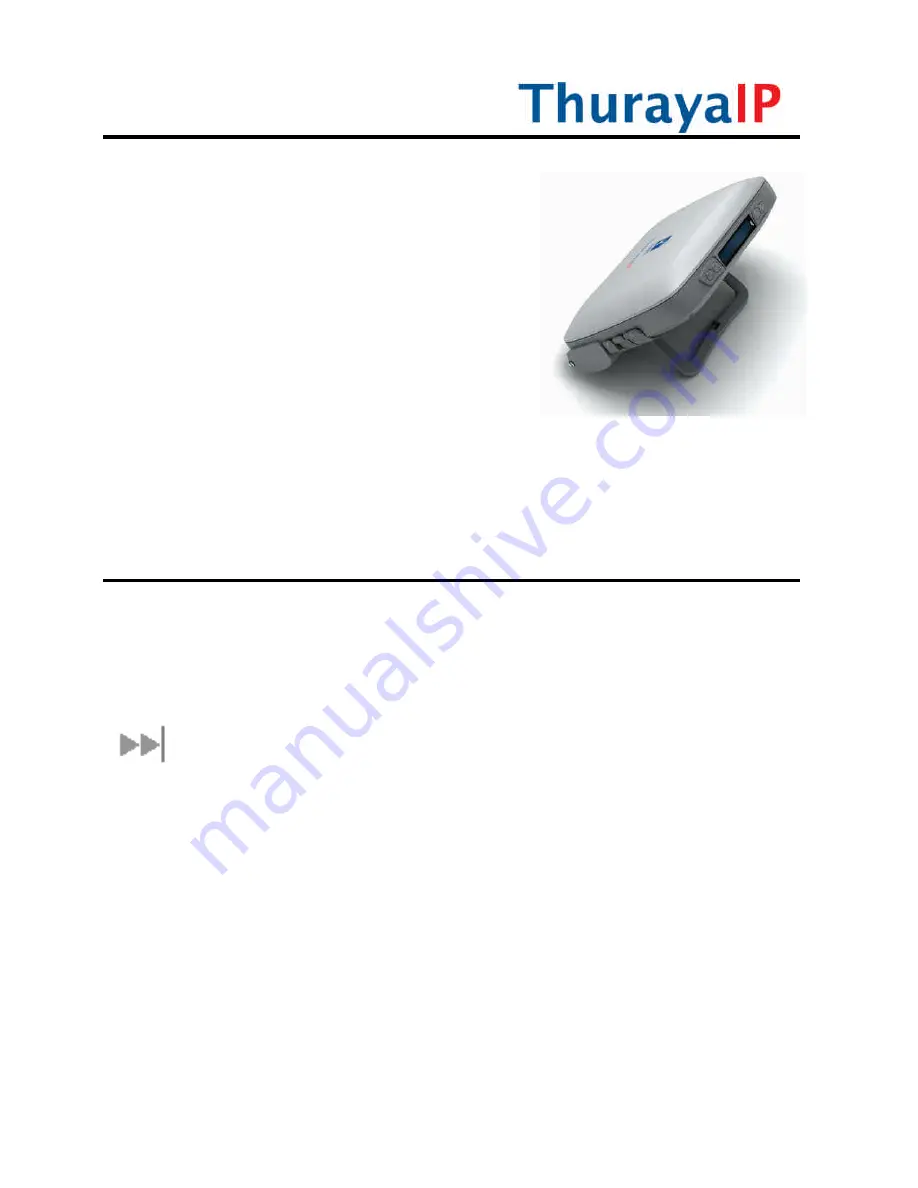
ThurayaIP Satellite Modem User Manual
1
Introduction
Your
Thuraya
IP
is a Satellite Modem that
provides portable, high-speed data
communications via satellite. Using
“Always On” technology, you can remain
connected to the Internet while only
sending or receiving the data that you
need at speeds of up to 444kbits/s, just as
if you were sitting at your office desk.
Thuraya
IP
works with your computer using
an Ethernet, USB or WiFi connection. While
Thuraya
IP
operates very similarly to other
data modems that you may be familiar with, there are a few important
operating differences to note. Please read this user manual carefully to
understand all the aspects of operating your
Thuraya
IP
.
First Time Set-Up
This section guides you through the process of setting up and
configuring your
Thuraya
IP
for the first time. The steps presented should
be followed in the order given. When you are finished, your computer
and modem will both be set up and ready to use.
Unpacking
Unpack the modem and accessory box items.
Thuraya
IP
Satellite Modem
AC Mains Power Adapter and cable (100 – 240V AC)
Universal AC power plug travel adapter
Rechargeable Lithium Ion Battery pack
Ethernet cable (do not use cross-over cable)
USB cable
CD ROM
User Manual (this document)
Your Service Provider will supply a Subscriber Identification Module (SIM).
Summary of Contents for ThurayaIP
Page 2: ......










































