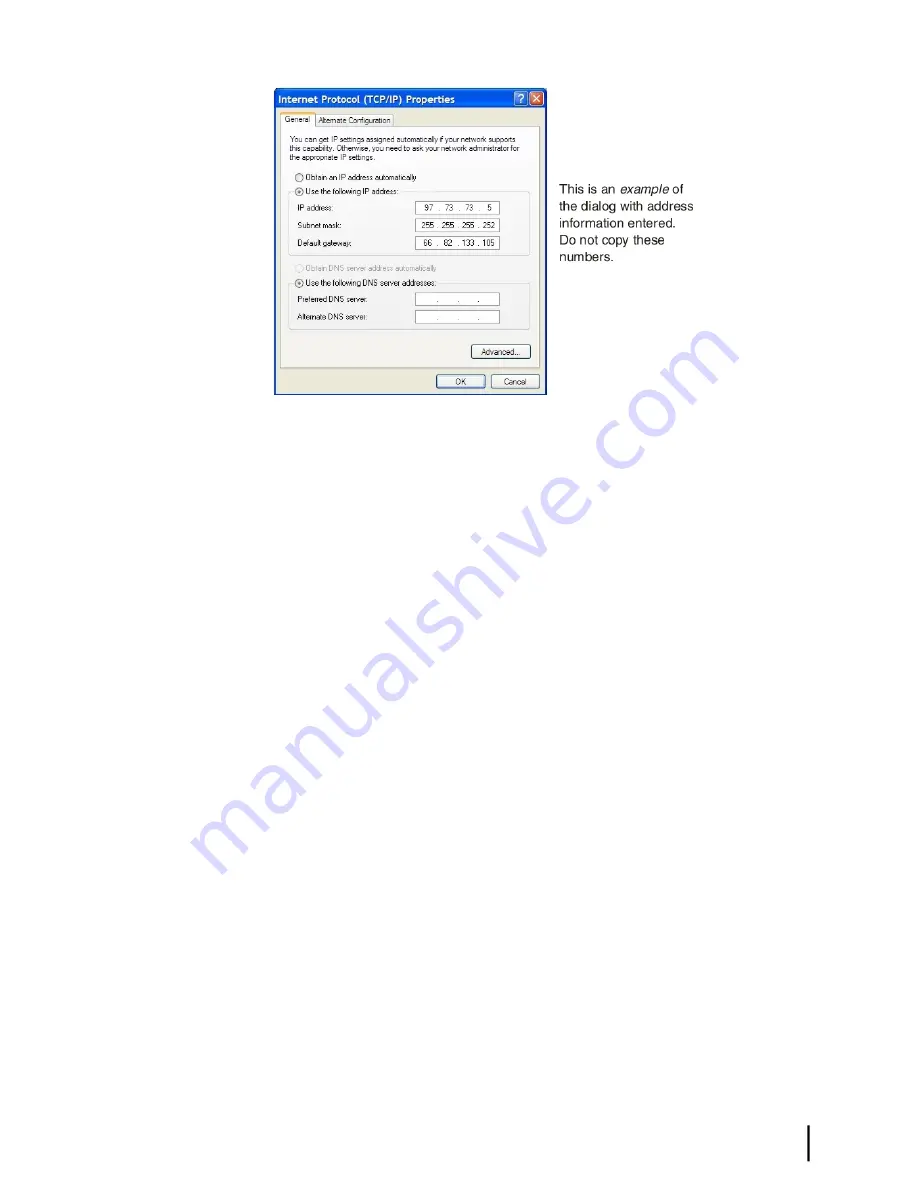
Figure 51: Internet Protocol Properties – Windows XP
8.
On the General tab, select Use the following IP address.
9.
Enter the IP address, subnet mask, and default gateway in the appropriate fields.
If you do not know what static IP address or range of addresses is available for use, see
Understanding the modem address and computer address
on page 49.
10.
Select Use the following DNS server addresses. Enter
66.82.4.8
in the Preferred DNS server
field.
11.
Click
OK
.
12.
Restart the computer.
Configuring a Mac computer to use a static IP address
Perform the following procedures to configure a Mac system for a static IP address.
1.
From the Mac interface, select
System Preferences
.
The System Preferences menu appears.
2.
Under Internet & Network, click the Network icon.
The Network screen appears as shown in
Figure 52: Mac Network screen
on page 64.
63
HN9000 Satellite Modem User Guide
1037577-0001 Revision F
Appendix A
Computer settings














































