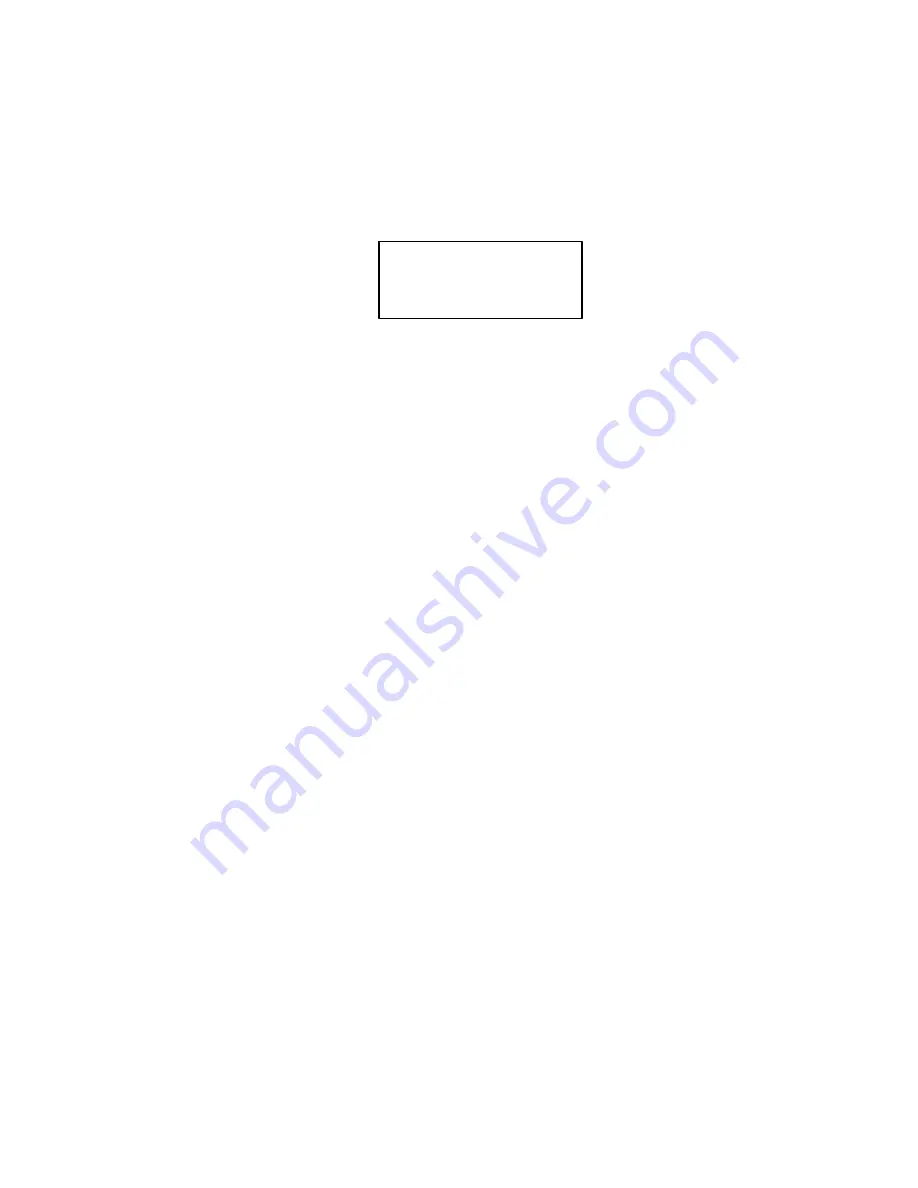
1022410 – 0001 Rev. 2
3–32 UMOD hardware theory of operation
LCD panel main menu
The main menu as illustrated in figure 3-16 displays when the
UMOD power is turned on or when selected during the display of
another menu or command/status message.
Figure 3-16
Main menu following power–on procedure
102:Power Up
1 Config 4 Status
2 Diag 5 Alarms
3 Control 6 General
(0) Main menu
Navigating LCD panel menus and command/status
displays
1.
Using the structure illustrated in figure 3-17 on page 3–33
as a guide in navigating to a command, start with the main
menu and select an item by pressing the keypad key (
1
through
6
) corresponding to the item number in the
illustration.
The related menu (Config menu for example) will display
with a list of selections which, when selected by pressing a
keypad key, will display either a sub menu or a command.
•
If a menu displays, select an item with the keypad in the
same manner as with the main menu.
•
When a command displays, it will also display its current
value on the next line which is updated every 2 seconds
(until you press the
E
key to stop the updating). The last
line is formatted with values to select with the cursor
(controlled by the
"
and
A
keys) or with space to enter
values via the keypad. A > symbol at the right of the
parameters to be selected indicates that more parameters are
listed; use the
"
key to display the hidden parameters. A <
symbol to the left of the parameters indicates hidden
parameters that can be viewed by pressing the
A
key.
Enter the cursor–selected or keypad–entered data by
pressing the
E
keypad key.
2.
To select other commands within the same list, press the
B
or
Y
keys.
3.
To return from a command to its menu, step through the
commands with the
Y
or
B
keys until the menu displays.
4.
To return to the next higher level menu from a menu, press
the
9
key.
5.
To return to the main menu from any menu, press the
0
key.
















































