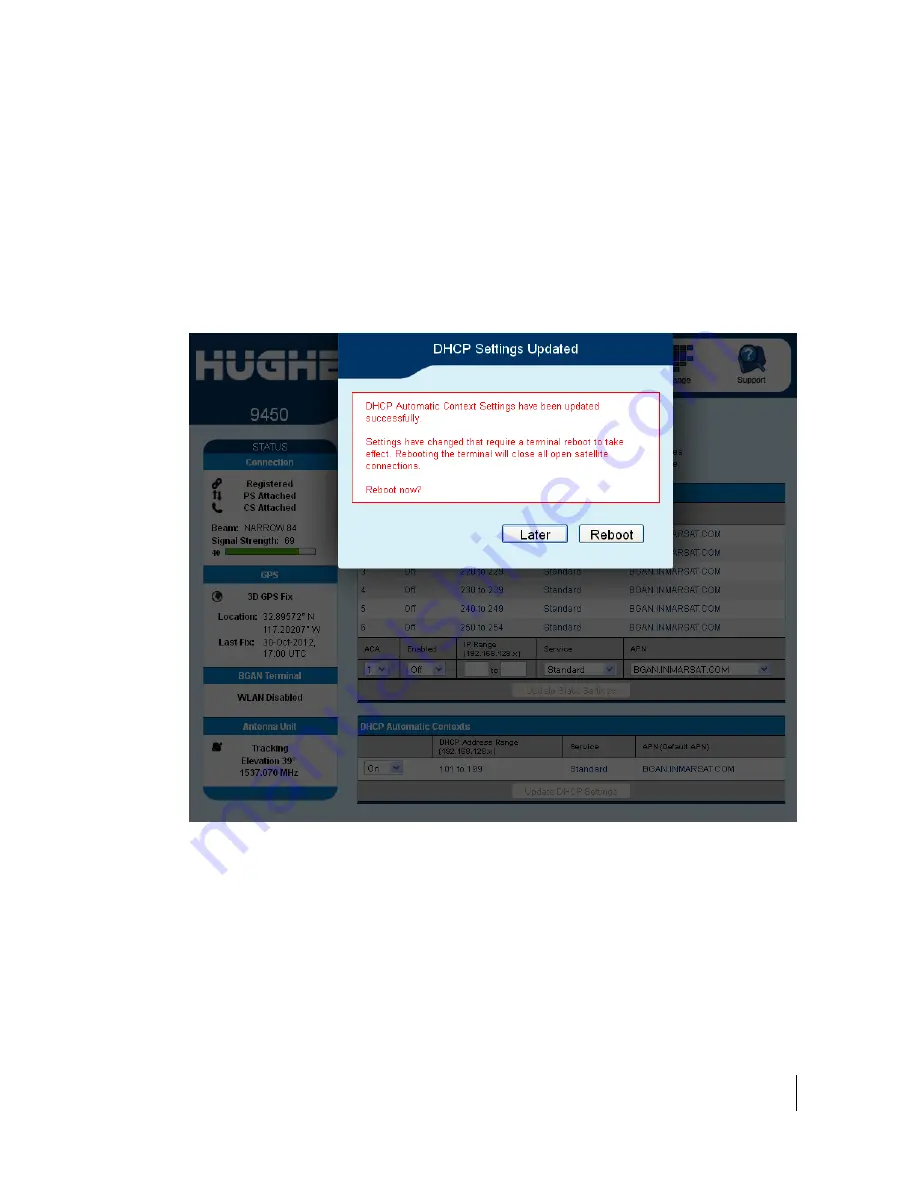
Using the Web UI
3004128-0001 Revision C
19
To activate this feature, select “On” or “Data” from the drop
down list under DHCP Automatic Context section, select the
DHCP range of addresses to use if you don’t want to use the
default (.101 -.199) and click on “Apply”. The APN will be the
default APN configured on the Manage APNs page.
Once you hit “Apply” you will get a pop-up message saying that
the ACA settings were updated successfully and to take effect
you will have to reboot the terminal.















































