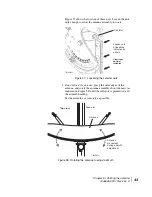Chapter 5 • Pointing the antenna
42
1036469-0001 Revision D
Setting azimuth
To prepare for pointing, set the antenna azimuth.
Setting azimuth
Figure 36 illustrates how you adjust antenna azimuth by moving
the antenna from side to side.
Figure 37 illustrates how you loosen the canister so you can
adjust the antenna for azimuth. Figure 38 shows how you
physically move the antenna from side to side.
Set the antenna azimuth as follows:
1. Use a compass to determine the azimuth bearing specified by
the installation software.
2. Loosen the three 5/16-in. nuts on the bolts on the canister
flange.
Figure 36: Adjusting the antenna azimuth
T0143018
Azimuth
Positive (+)
Negative (-)
Azimuth
Summary of Contents for AN6-074S
Page 8: ... Important safety information viii 1036469 0001 Revision D ...
Page 11: ... Contents 1036469 0001 Revision D xi Acronyms and abbreviations 49 Index 51 ...
Page 12: ... Contents xii 1036469 0001 Revision D ...
Page 16: ... Tables xvi 1036469 0001 Revision D ...
Page 18: ... About this document xviii 1036469 0001 Revision D ...
Page 28: ...Chapter 2 Antenna components tools and materials 10 1036469 0001 Revision D ...
Page 48: ...Chapter 4 Cabling and connections 30 1036469 0001 Revision D ...
Page 68: ... Acronyms and abbreviations 50 1036469 0001 Revision D ...