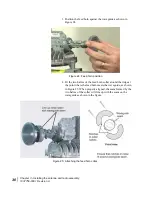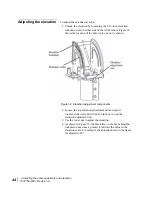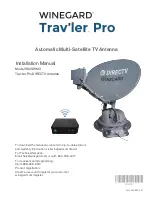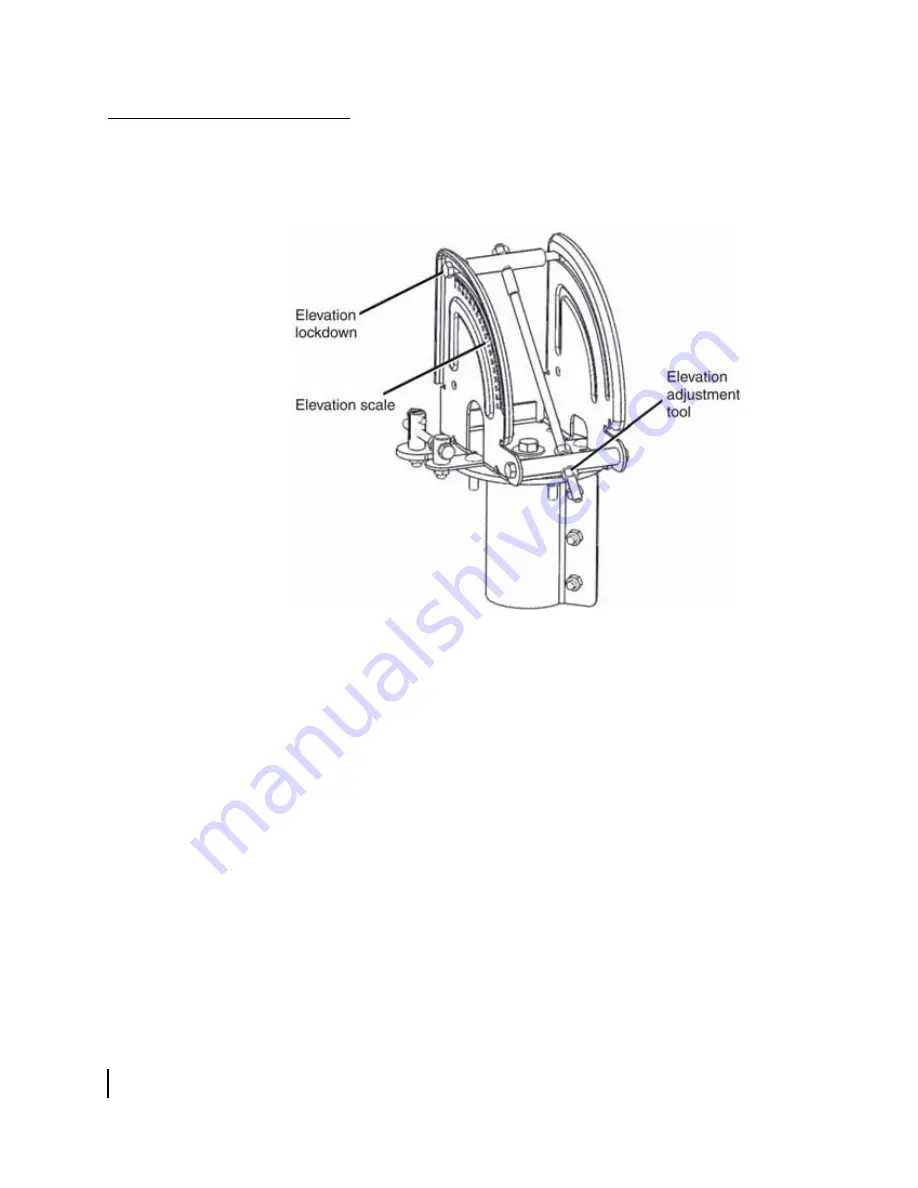
• Adjusting the antenna azimuth and elevation
44
1037750-0001 Revision A
Adjusting the elevation
To adjust the antenna elevation:
1. Unlock the elevation by loosening the 5/16-inch elevation
lockdown nuts on either side of the Az/El mount. Figure 34
shows the location of the nuts (only one nut is shown).
2. Loosen the top elevation adjustment nut and spin it
counter-clockwise until it rides an inch or two up the
elevation adjustment rod.
3. Use the lower nut to adjust the elevation.
4. As shown in Figure 35, the black line on the bar behind the
lockdown nut acts as a pointer to indicate the value in the
elevation scale. For example, the antenna shown in the figure
is adjusted to 26°.
Figure 34: Elevation adjustment components
Summary of Contents for AN8-098P
Page 1: ...1037750 0001 Revision A January 30 2009 98m Ka Band Antenna Installation Guide Model AN8 098P ...
Page 8: ... Tables viii 1037750 0001 Revision A ...
Page 16: ... Understanding safety alert messages xvi 1037750 0001 Revision A ...
Page 22: ...Chapter 1 Overview 6 1037750 0001 Revision A ...
Page 32: ...Chapter 2 Antenna parts and required tools 16 1037750 0001 Revision A ...
Page 50: ...Chapter 3 Installing the antenna and radio assembly 34 1037750 0001 Revision A ...
Page 58: ...Chapter 4 Cabling and connections 42 1037750 0001 Revision A ...
Page 64: ... Adjusting the antenna azimuth and elevation 48 1037750 0001 Revision A ...
Page 66: ... Acronyms and abbreviations 50 1037750 0001 Revision A ...