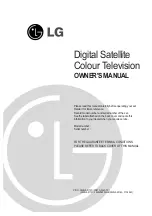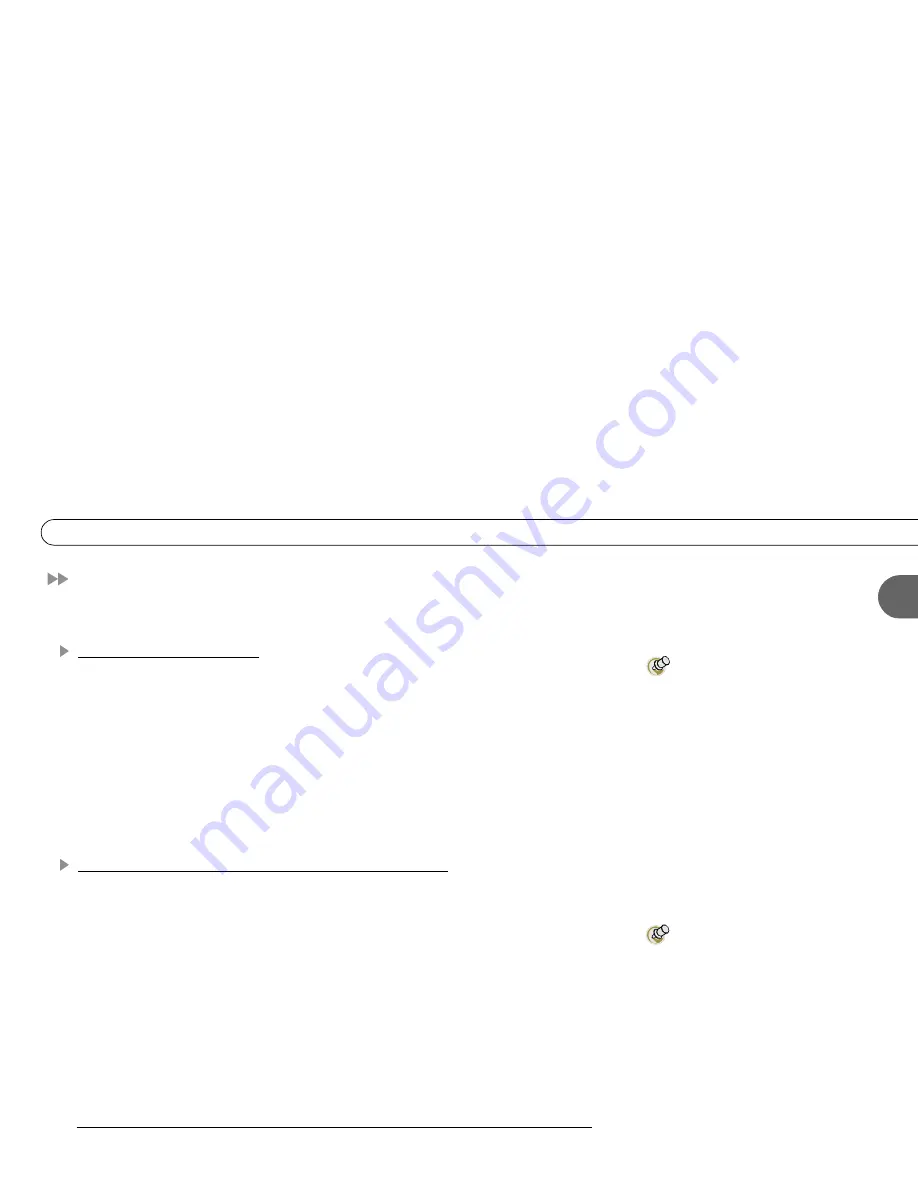
3
1
B e f o r e Y o u B e g i n
Before You Begin
Make sure that all of your equipment is turned off and the recorder is unplugged.
Connecting to a Phone Line
You will need access to a standard analog phone jack. Your recorder needs to be
connected to a phone line to communicate with DIRECTV. The recorder occasionally
makes a brief phone call to get updates to the DVR service and Showcases, and for pay
per view functionality.
You do not need to install a new telephone jack or phone number for the recorder to work;
it can detect when your phone line is in use and will only make calls when the phone line
is available. If you don’t have a phone jack nearby, you can use the 25 foot phone cord
that ships with the recorder. If your phone jack is being used for a phone, you can use the
provided splitter to connect both the phone and the recorder to the same phone jack.
Connecting a Dual LNB or a Multi-Satellite Dish Antenna
Your recorder comes equipped with two jacks for satellite input. While the recorder will
work if connected to only one satellite input, connecting both allows you to record from
two channels at the same time. All of the connection examples in this chapter give
instructions for configuring the recorder with connections to both satellite input jacks.
Both a Round Dual LNB dish antenna and an Oval 2 or 3 satellite dish antenna connect to
at least two coaxial RF cables. To connect both of your recorder’s satellite input jacks, you
must have two coaxial RF cables coming from your satellite dish antenna to the room
where the recorder will be installed.
Your recorder should not be used
with a digital PBX phone system.
Doing so may permanently damage your
recorder’s modem and will void your
warranty. Digital PBX phone systems
allow many phones to share a single
telephone number and are usually used in
hotels and office buildings. If you are
installing the recorder in your home, it is
very unlikely that you are using a digital
PBX phone system.
If you have a Single LNB satellite
dish antenna, you will need to
upgrade to a Dual LNB for full
functionality. Contact your satellite dish
antenna manufacturer for more
information about upgrading.
Summary of Contents for Digital Satellite Recorder
Page 4: ...Welcome to DIRECTV ...
Page 33: ...22 C h a p t e r 1 C o n n e c t i n g ...
Page 34: ...CHAPTER 2 Guided Setup Overview 24 Satellite Dish Guided Setup 25 Activate 29 Phone Setup 30 ...
Page 67: ...56 C h a p t e r 4 L i v e T V W a t c h i n g L i v e T V ...
Page 93: ...82 C h a p t e r 5 F i n d i n g a n d R e c o r d i n g P r o g r a m s ...
Page 127: ...P r o g r a m m i n g t h e R e m o t e C o n t r o l C h a p t e r 7 116 ...
Page 162: ...APPENDIX A Back Panel Reference ...
Page 166: ...APPENDIX B Gnu General Public License ...
Page 172: ...Index ...