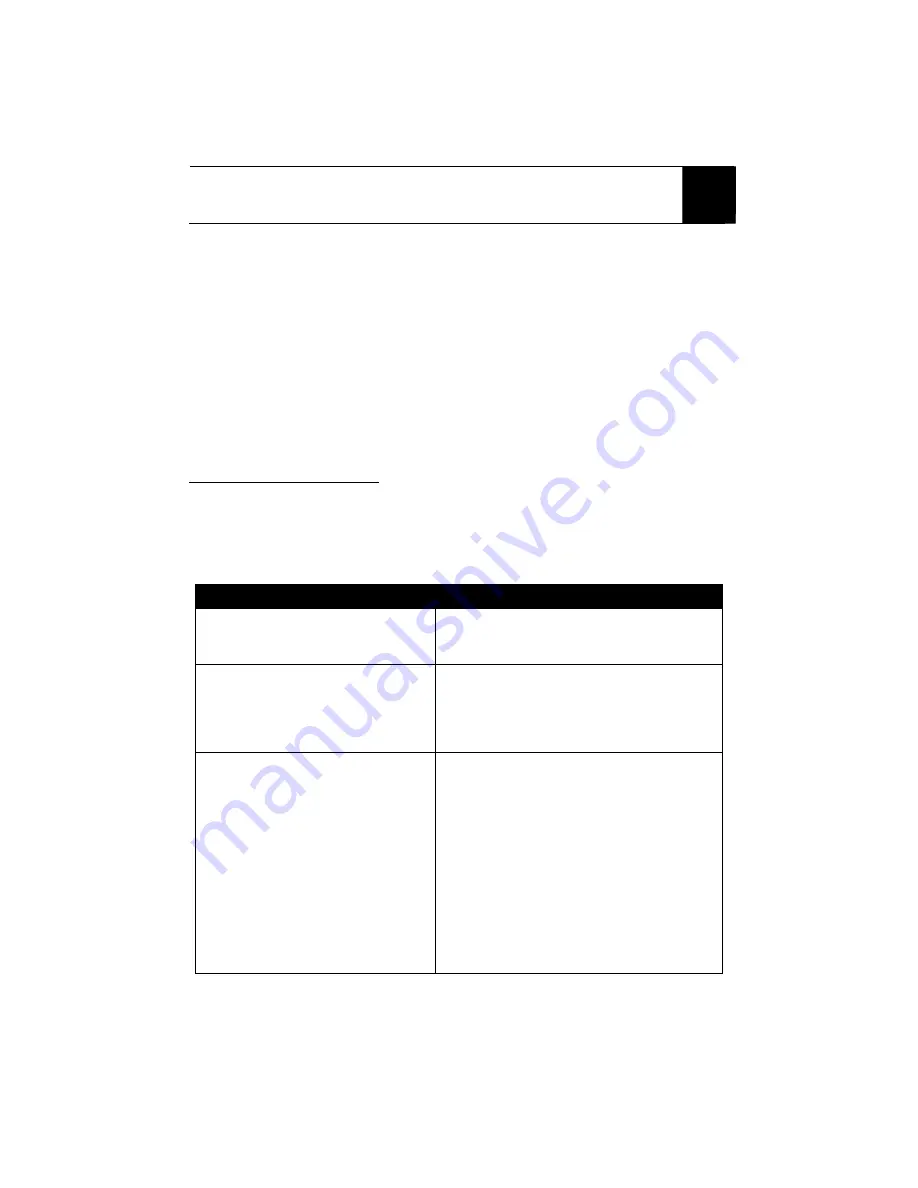
Upgrading to a new release
5
Upgrading to a new release
3
If this is a new installation, go to Installing the
system on page 9.
If you are upgrading from any version of release
4.0, go to Installing the system on page 9.
If you are upgrading from any version of release
3.0 or lower, complete all the instructions in this
chapter.
Previous releases of DirecPC system hardware
must be uninstalled.
Upgrade scenarios
and required
actions
Your Windows configuration determines how you
perform the software installation. The table below
describes the various upgrade scenarios and the
actions you must perform.
Upgrade scenario
Upgrade solution/action
This is the first time you are installing
the system, or you have an earlier
version of release 4.0 installed.
Proceed to Installing the system on page 9.
You have a previous release of the
DirecPC software (3.0 or lower)
installed on Windows 98 Second
Edition (SE), Millennium (Me), or 2000
Professional.
You must uninstall the previous release of the
software and hardware completely before
installing the current release. Complete the
steps described in this section.
You have a previous release of the
DirecPC software (3.0 or lower)
installed on Windows 95, 98 (first
edition), or NT.
The current software supports Windows 98 SE,
Millennium, 2000 Professional, and XP.
You have two options:
• Uninstall the previous release of the software
and then upgrade your operating system to
either Windows 98 SE, Me, 2000
Professional, or XP.
• Perform a new installation of Windows 98 SE,
Me, 2000 Professional, or XP then proceed
with current release installation. A new
installation consists of formatting your hard
disk, which removes all software.
Backup your hard disk before formatting.
Summary of Contents for Direcway DW4000
Page 1: ...Upgrading Go to Page 5 Release 4 0 3 Business Edition ...
Page 4: ...ii Contents ...
Page 70: ...66 FAQs ...
Page 76: ...72 Warranty Declaration of conformity ...
Page 77: ......










































