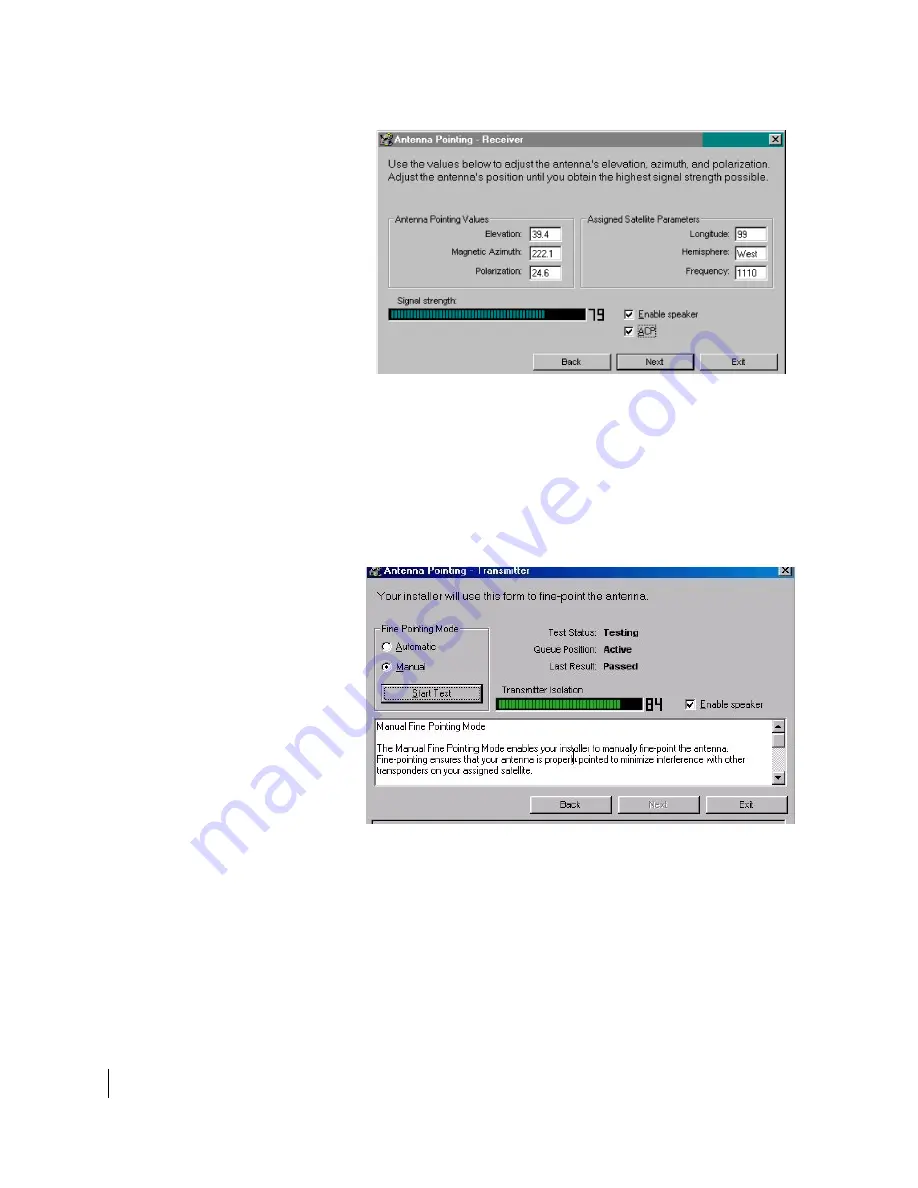
Chapter 2 • Installing the indoor equipment
28
1031484-0001 Revision 2
9. Use the Elevation, Azimuth and Polarization values to adjust
the antenna to achieve maximum receive signal strength.
10. Select the ACP (auto cross-pol) checkbox. If it is not
available, wait five minutes; the system will update.
11. Select
Next
to go to the
Antenna Pointing - Transmitter
screen. See Figure 27.
Figure 26: Antenna Pointing - Receiver
Figure 27: Start manual cross-pol; pass and peak isolation
Summary of Contents for DW4020
Page 5: ... iv 1031484 0001 Revision 3 ...
Page 11: ... Important safety information x 1031484 0001 Revision 2 ...
Page 45: ...Chapter 2 Installing the indoor equipment 32 1031484 0001 Revision 2 ...
Page 63: ...Chapter 3 The User Interface 50 1031484 0001 Revision 2 Figure 41 Firewall Settings ...
Page 79: ... Glossary 66 1031484 0001 Revision 2 ...
Page 81: ... Abbreviations and Acronyms 68 1031484 0001 Revision 2 ...
Page 133: ...Appendix D Configuring the installer laptop for IP addressing 120 1031484 0001 Revision 2 a ...
Page 135: ...Appendix E Installation checklist 122 1031484 0001 Revision 2 ...















































