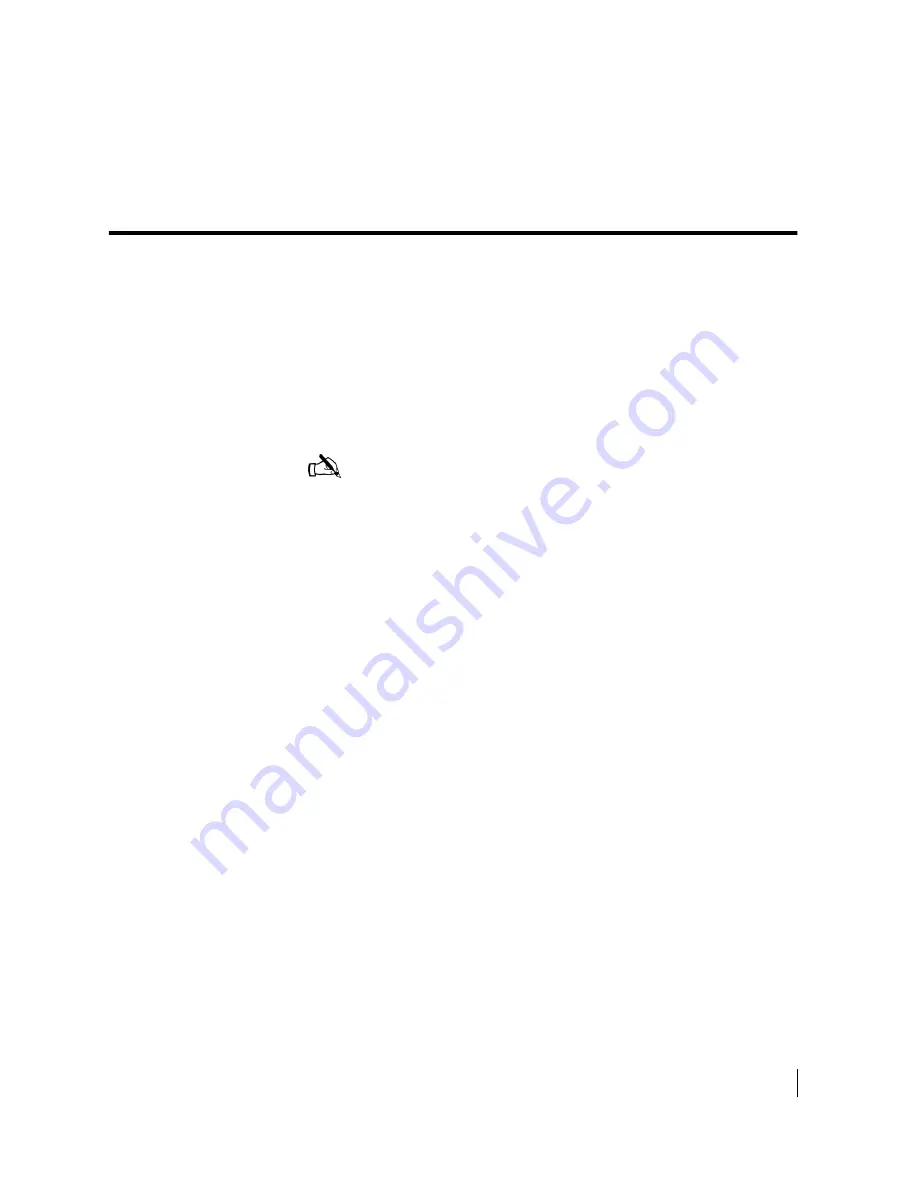
Chapter 3 • The User Interface
1031484-0001 Revision 2
33
Chapter 3
The User Interface
In the Version 1.0 software, DW4020 status information was
available on menus accessed through the serial port via
Hyperterminal. In the Version 2.0 software, a browser-based User
Interface provides information about system status, system
configuration, online documentation, and firewall configuration.
Access it if the DW4020 doesn’t seem to be functioning properly,
to find system information for configuring networks, or to check
system performance. Clicking on items highlighted in
blue
displays help information or other documentation.
If at any time you are unable to access the User Interface, take the
steps below:
•
Make sure the Gateway is powered up. The STATUS and
READY LEDs should be lit continuously. If they are not,
power cycle the DW4020 by unplugging the power cord from
the wall outlet or surge protector, waiting 10 seconds, and
plugging it back in. Refer to the Chapter 5 Troubleshooting
for more information.
•
If the User Interface is still not accessible, check the Ethernet
cable connection from the computer to the DW4020. Check
that the power adapter is securely attached to the receive
modem and Gateway. Also check the computer’s network
configuration.
•
If the User Interface is still not available, contact technical
support.
Note:
The information about the DW4020 User Interface in this
manual is the same as that in the
DW4020 User Guide
(HNS
1032564-0001 Rev A). Each DW4020’s software is updated
periodically via satellite link. The updates should be reflected in
User Interface Help if they are not documented in the User Guide
or in this manual. Always refer to User Interface Help and the
latest revision of the User Guide, as well as this manual, for the
latest information about the User Interface and DW4020 software.
Summary of Contents for DW4020
Page 5: ... iv 1031484 0001 Revision 3 ...
Page 11: ... Important safety information x 1031484 0001 Revision 2 ...
Page 45: ...Chapter 2 Installing the indoor equipment 32 1031484 0001 Revision 2 ...
Page 63: ...Chapter 3 The User Interface 50 1031484 0001 Revision 2 Figure 41 Firewall Settings ...
Page 79: ... Glossary 66 1031484 0001 Revision 2 ...
Page 81: ... Abbreviations and Acronyms 68 1031484 0001 Revision 2 ...
Page 133: ...Appendix D Configuring the installer laptop for IP addressing 120 1031484 0001 Revision 2 a ...
Page 135: ...Appendix E Installation checklist 122 1031484 0001 Revision 2 ...
















































