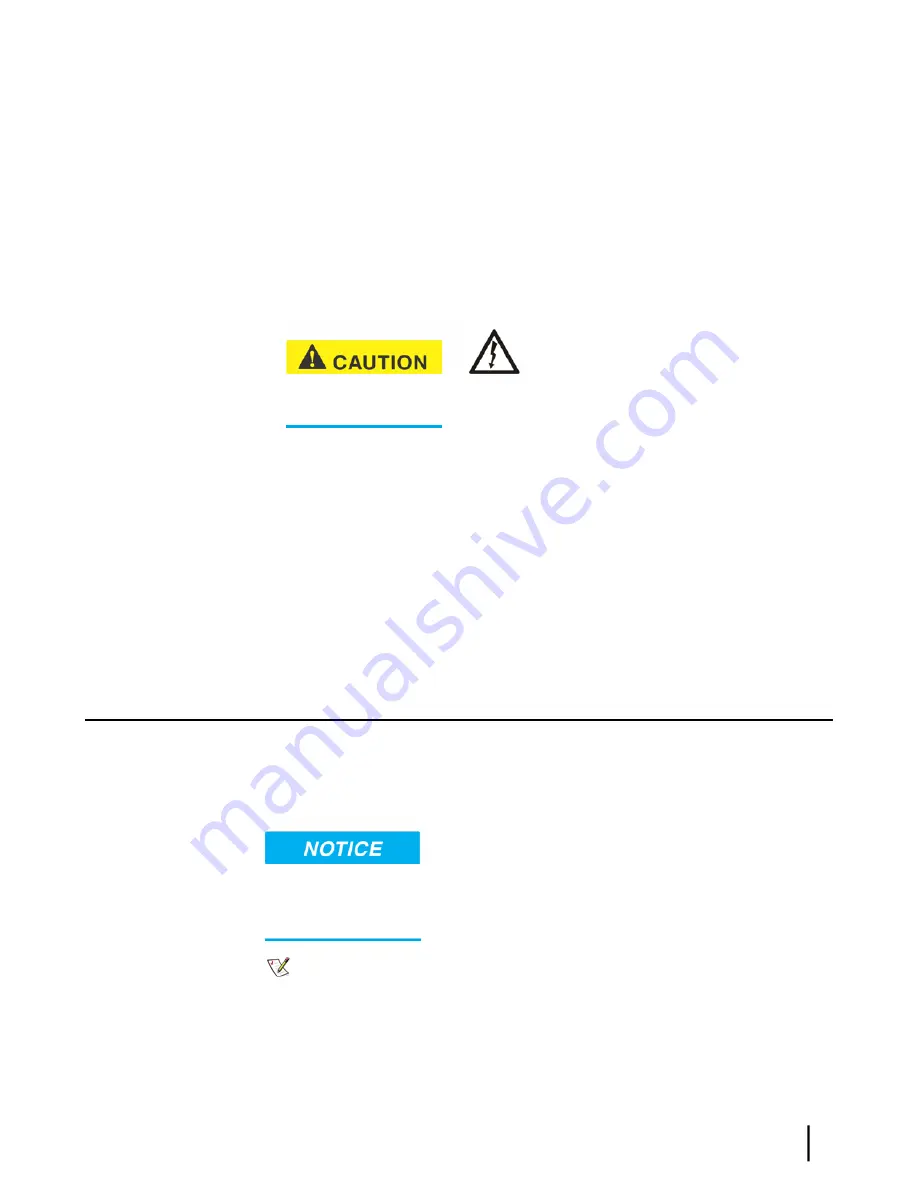
2.
Using an Ethernet cable you know is good, connect the satellite router LAN port directly to
the Ethernet port on the computer.
This temporarily bypasses the Ethernet device as a way to help determine where and what
the problem is.
3.
Power cycle the satellite router:
a) Unplug the power cord from the power source.
b)
If the router is connected to a DC power source,
unplug the DC input cable from the
satellite router’s power supply.
c) Wait 10 sec.
d) Plug the power cord back into the power source.
e)
If the power source is DC,
plug the input cable back into the power supply.
Do not power cycle the satellite router by unplugging
the power cord from the router’s rear panel. Doing so could result in static electricity discharge
that could shock you and/or damage the router.
4.
Attempt to access the System Control Center by completing the steps in
connected directly to a computer
on page 96.
5.
If you cannot access the System Control Center, restart the computer.
6.
Try again to access the System Control Center.
If you still
cannot
access the System Control Center, contact your service provider.
If you
can
now access the System Control Center, your Ethernet device may not be properly
configured. Refer to the documentation for your Ethernet device to configure it properly. Be
sure to re-connect the satellite router to the Ethernet device before attempting to access the
System Control Center.
Using the front panel LEDs for troubleshooting
This section explains how to use the satellite router’s front panel LEDs to recognize and
troubleshoot problems.
Before proceeding, make sure the transmit and receive cables are securely tightened.
• Make sure each connector is properly aligned (not cross-threaded).
• Finger tight with no connector play is adequate.
Note:
The router may operate correctly when first installed even if the transmit and receive
cable connectors are not adequately tightened. However, problems could develop later.
Therefore, correct operation of the satellite router’s is not an indication that the cables are
adequately tightened.
97
HN9400 Satellite Router Installation Guide
1038554-0001 Revision B
Chapter 8
Troubleshooting
Summary of Contents for HN9400
Page 1: ...1038554 0001 Revision B March 2 2011 HN9400 Satellite Router Installation Guide ...
Page 10: ......
Page 16: ......
Page 26: ......
Page 34: ......
Page 68: ......
Page 74: ......
Page 92: ......
Page 120: ......
Page 124: ......
Page 128: ......
Page 134: ...HN9400 Satellite Router Installation Guide 122 1038554 0001 Revision B Index ...
















































