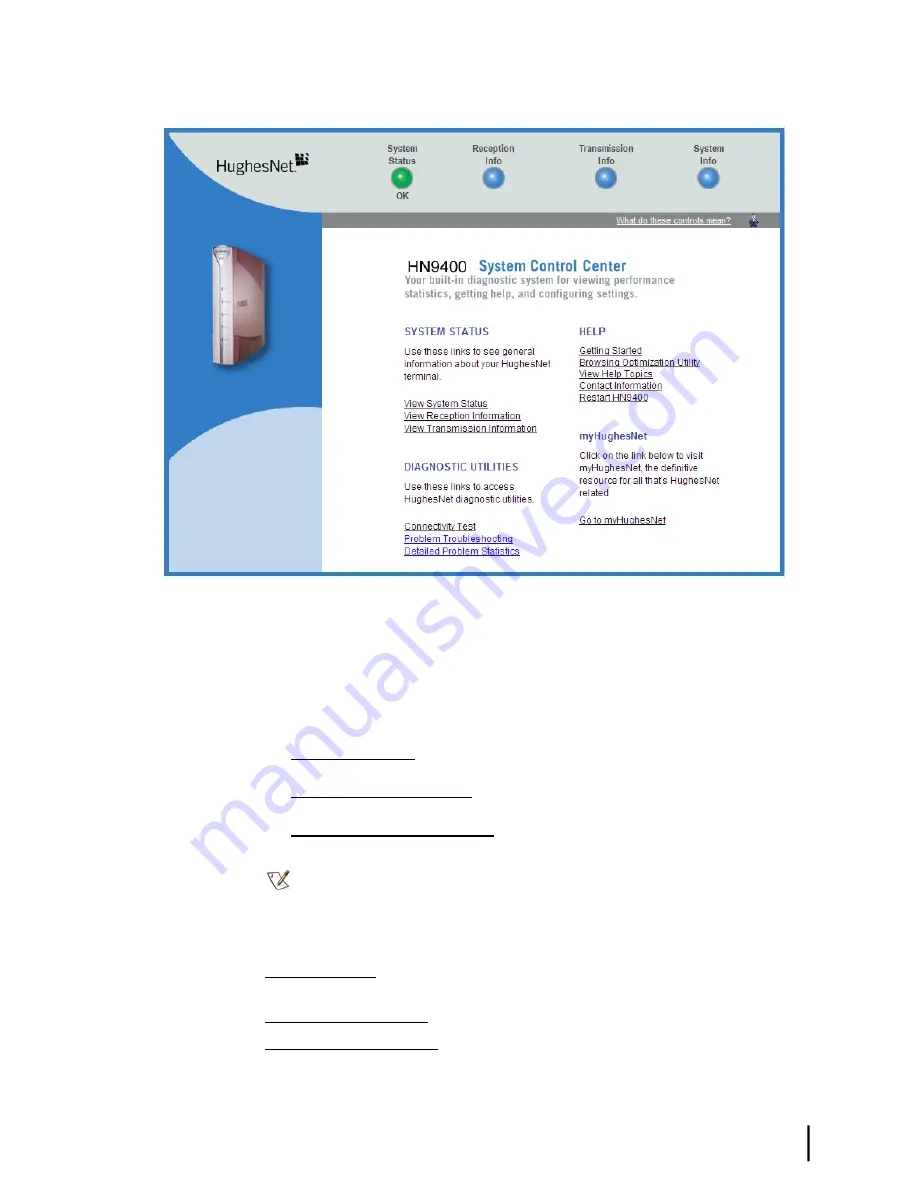
Figure 50: System Control Center home page
Text links
The System Control Center home page includes the following text links:
System Status links
•
View System Status
– Opens the System Status page, which displays general system status
information such as signal strength and administrative status.
•
View Reception Information
– Opens the Reception Information page, which displays
information on data received by the satellite router.
•
View Transmission Information
– Opens the Transmission Information page, which
displays information on data transmitted by the satellite router.
Note:
These links take you to the same destinations as the button links at the top of each
System Control Center page.
Diagnostic utilities links
Connectivity Test
– Opens the Connectivity Test page, which you can use to test the connection
between the satellite router and the NOC. See
on page 93.
Problem Troubleshooting
– See
Troubleshooting common problems
on page 87.
Detailed Problem Statistics
– Opens a screen you can use to view statistics concerning router
operation. See
Viewing problem-related statistics
on page 103.
65
HN9400 Satellite Router Installation Guide
1038554-0001 Revision B
Chapter 6
System Control Center
Summary of Contents for HN9400
Page 1: ...1038554 0001 Revision B March 2 2011 HN9400 Satellite Router Installation Guide ...
Page 10: ......
Page 16: ......
Page 26: ......
Page 34: ......
Page 68: ......
Page 74: ......
Page 92: ......
Page 120: ......
Page 124: ......
Page 128: ......
Page 134: ...HN9400 Satellite Router Installation Guide 122 1038554 0001 Revision B Index ...
















































