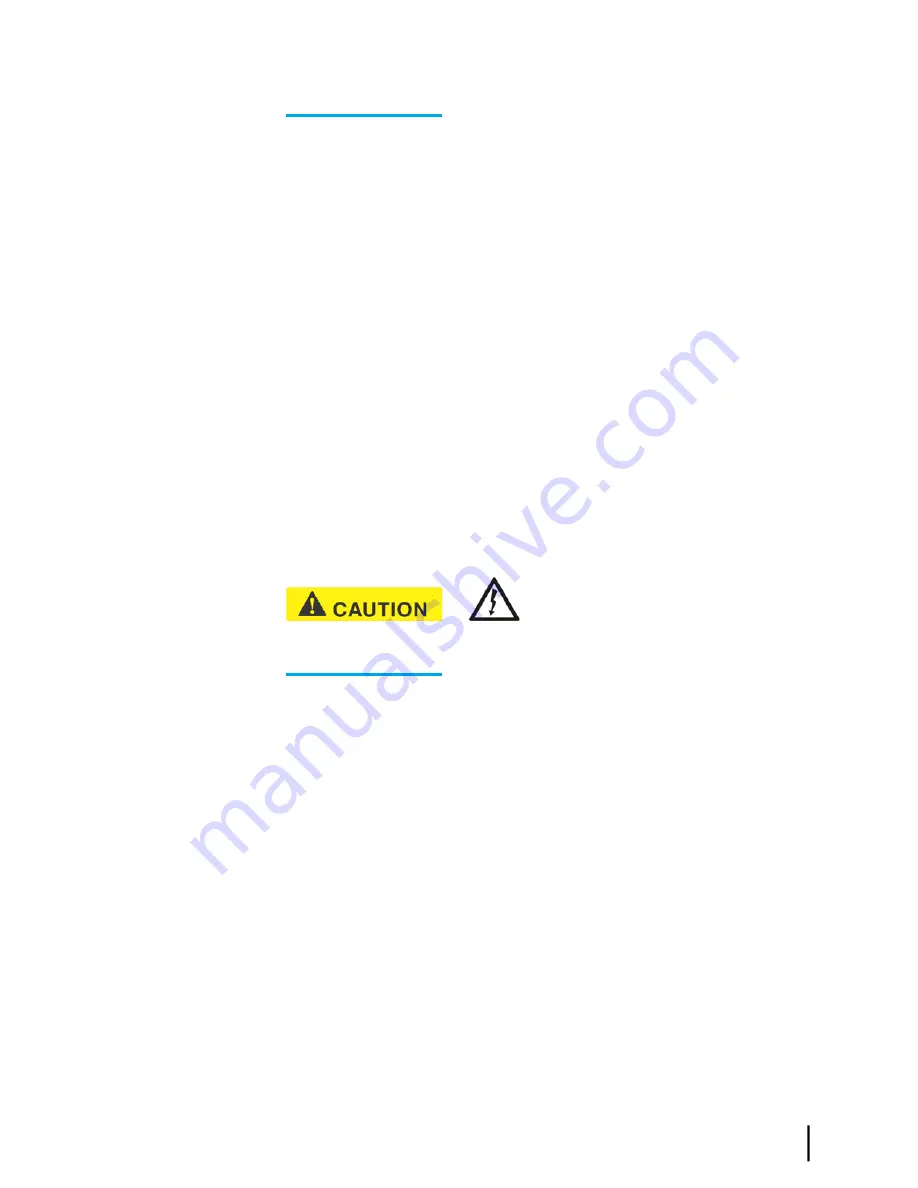
that could shock you and/or damage the router.
4.
Test the power outlet to make sure there is not a problem with the power source.
5.
If the LEDs do not turn on, contact Installer Support.
Checking the Power LED
If the Power LED is off, check the power supply connections. (The router does not have an
off/on switch.) If the Power LED is on, proceed to
on page 99.
Checking the LAN LED
If the front panel LAN LED is off:
1.
Disconnect and reconnect the Ethernet cable from the router and from the computer.
Make sure the cable is securely connected to the router LAN port and to the computer’s LAN
port.
2.
If the LAN LED is still off, power cycle the satellite router:
a) Unplug the power cord from the power source.
b)
If the router is connected to a DC power source,
unplug the DC input cable from the
satellite router’s power supply.
c) Wait 10 sec.
d) Plug the power cord back into the power source.
e)
If the power source is DC,
plug the input cable back into the power supply.
Do not power cycle the satellite router by unplugging
the power cord from the router’s rear panel. Doing so could result in static electricity discharge
that could shock you and/or damage the router.
3.
If the LAN LED is still off, check the LAN port LEDs on the back panel.
• If the Orange LED is on and the front panel LAN LED is not, contact Installer Support
for assistance.
• If both the Orange LED and the front panel LAN LED are off, check all network
equipment that connects the computer with the router, including the computer’s Ethernet
card, Ethernet cable(s) and any switch or hub. Replace one or more of the items to try
to isolate the problem.
4.
If the front panel LAN LED is still off, check the Windows Device Manager to see if the
computer's NIC or
network adapter
is installed correctly.
a) In Windows XP, for example, click
Start
→
Settings
→
Control Panel
→
System
→
Hardware
→
Device Manager
.
A screen appears listing all the devices installed on the computer.
b) Look for Network adapters.
If the NIC is not properly installed, a red X appears next to its listing.
c) If a red X is present, troubleshoot the NIC installation using the manufacturer’s instructions
and Windows documentation.
5.
If the LAN LED is still off, follow this step
only if the satellite router is connected to a hub,
router, or other network device (that is, not connected directly to the computer).
Connect
the computer directly to the satellite router (to bypass the network device) as follows:
99
HN9400 Satellite Router Installation Guide
1038554-0001 Revision B
Chapter 8
Troubleshooting
Summary of Contents for HN9400
Page 1: ...1038554 0001 Revision B March 2 2011 HN9400 Satellite Router Installation Guide ...
Page 10: ......
Page 16: ......
Page 26: ......
Page 34: ......
Page 68: ......
Page 74: ......
Page 92: ......
Page 120: ......
Page 124: ......
Page 128: ......
Page 134: ...HN9400 Satellite Router Installation Guide 122 1038554 0001 Revision B Index ...
















































