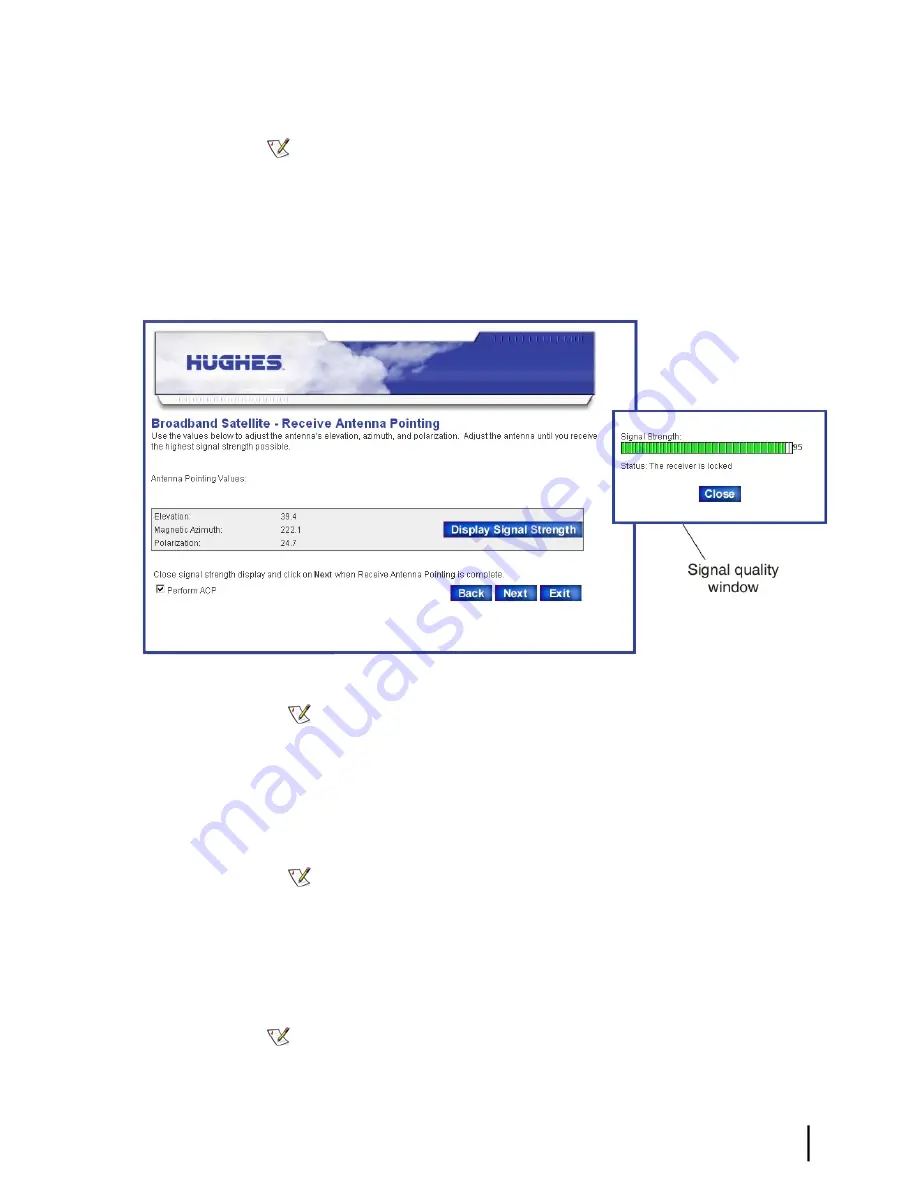
Receive antenna pointing – Ku-band
Note: This section applies to Ku-band installations only.
For Ka-band, skip this section;
go to
Registering the satellite router
on page 45.
Follow these steps to receive-point the antenna using the displayed signal strength, as shown in
Figure 31: Receive pointing screen with signal quality window
on page 43. Adjust the antenna
to point it as instructed in the antenna installation guide.
1.
Click
Display Signal Strength
on the Receive Antenna Pointing screen to open the Signal
Quality window.
Figure 31: Receive pointing screen with signal quality window
Note:
The Signal Quality window is small and may not appear on top. If it is not on
top, minimize other windows until you can see it.
If the radio assembly is Ku-band and the text next to this checkbox reads
Validate KA
Antenna Pointing
, you probably selected the wrong LNB. In this case go back to the Receive
LNB Selection screen and select the correct LNB.
2.
Use the Signal Quality indication to peak receive pointing as instructed in the antenna
installation guide.
Note:
You must peak the signal even if the antenna is locked to it. When the signal is
locked, a check mark appears in the Perform ACP checkbox on the Receive Antenna
pointing screen.
3.
After you have peaked the signal, click
Close
to close the Signal Quality window.
Transmit antenna pointing – Ku-band
Note: This section applies to Ku-band installations only.
1.
On the Receive Antenna Pointing screen, select the
Perform ACP
checkbox if your service
provider offers automatic cross-polarization (ACP).
43
HN9400 Satellite Router Installation Guide
1038554-0001 Revision B
Chapter 4
Commissioning the satellite router
Summary of Contents for HN9400
Page 1: ...1038554 0001 Revision B March 2 2011 HN9400 Satellite Router Installation Guide ...
Page 10: ......
Page 16: ......
Page 26: ......
Page 34: ......
Page 68: ......
Page 74: ......
Page 92: ......
Page 120: ......
Page 124: ......
Page 128: ......
Page 134: ...HN9400 Satellite Router Installation Guide 122 1038554 0001 Revision B Index ...
















































