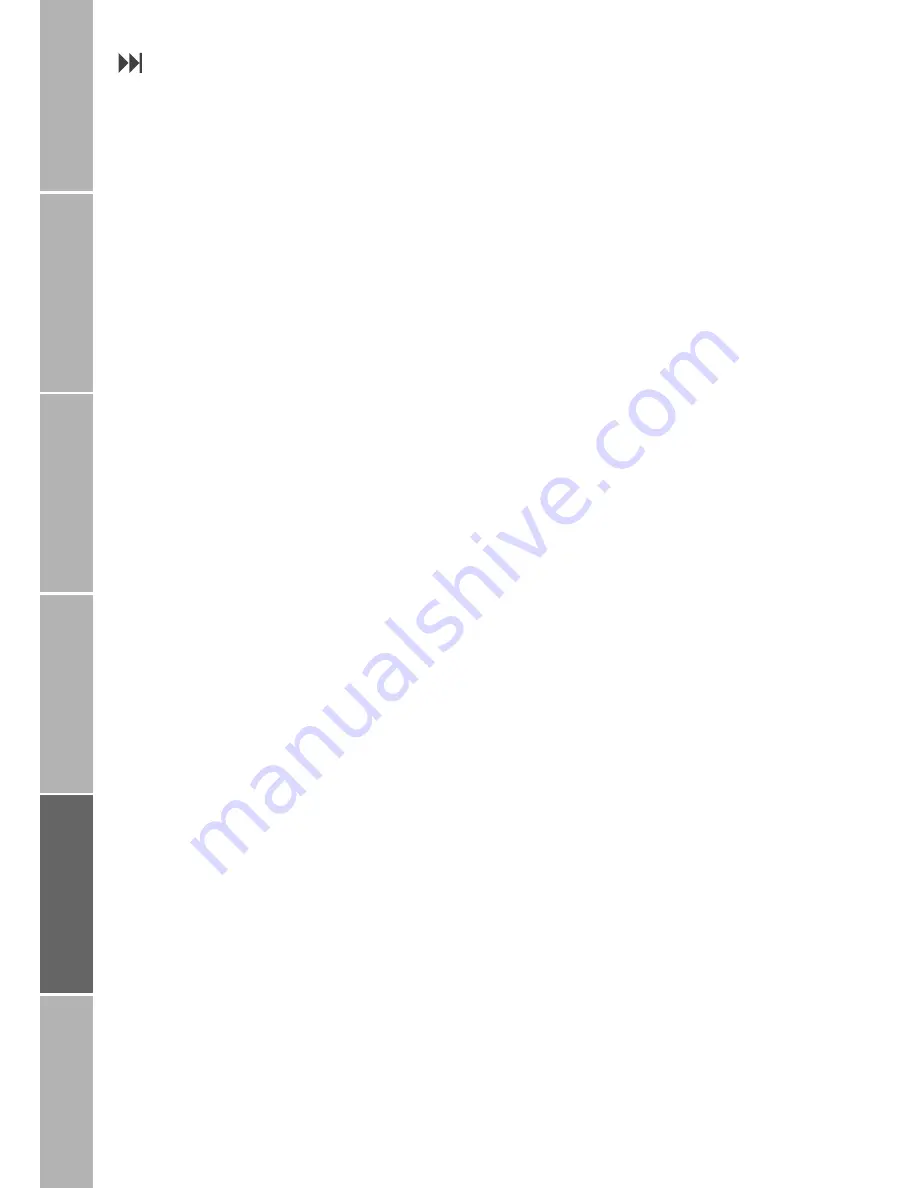
26
G
e
tt
ing
st
art
e
d
P
hon
e n
u
mb
er
l
is
ts
Du
ri
n
g
a
c
a
ll
Diver
sio
n
SM
S
/Bro
a
dca
st
Secu
rit
y set
tin
gs
Handling SMS messages
When the SMS message text is displayed,
you have several options to handle the SMS:
–
Reply to the SMS
–
Edit the message text
–
Forward the SMS to another recipient
–
Delete the SMS
–
Save the sender’s number in the phone-
book
If the message text is not already displayed,
you have to select the SMS and display the
message text as described in chapter
’Reading an SMS’ on page 25.
}
Reply to an SMS
You may reply to the sender of the displayed
SMS by sending a new text message:
Press
Options
Select
Reply
The SMS editor is displayed
(see page 23)
Enter the message text
Press
Send
Note
:
’Reply’ is not possible for ’draft’ messages.
}
Edit a received SMS
You may edit a received SMS, e.g. before you
save or forward it:
Press
Options
Select
Edit
The SMS editor is displayed
(see page 23)
}
Forward an SMS
You may send a received or saved SMS to a
different recipient:
Press
Options
Select
Forward
Enter the recipient’s number or press
f
to select the number from the phonebook
Press
Send
}
Delete an SMS
You may delete the displayed SMS:
Press
Options
Select
Delete
Press
Delete
}
Store sender’s number in the
phonebook
Press
Options
Select
Save Number
The phonebook editor is displayed
(see page 12)
















































