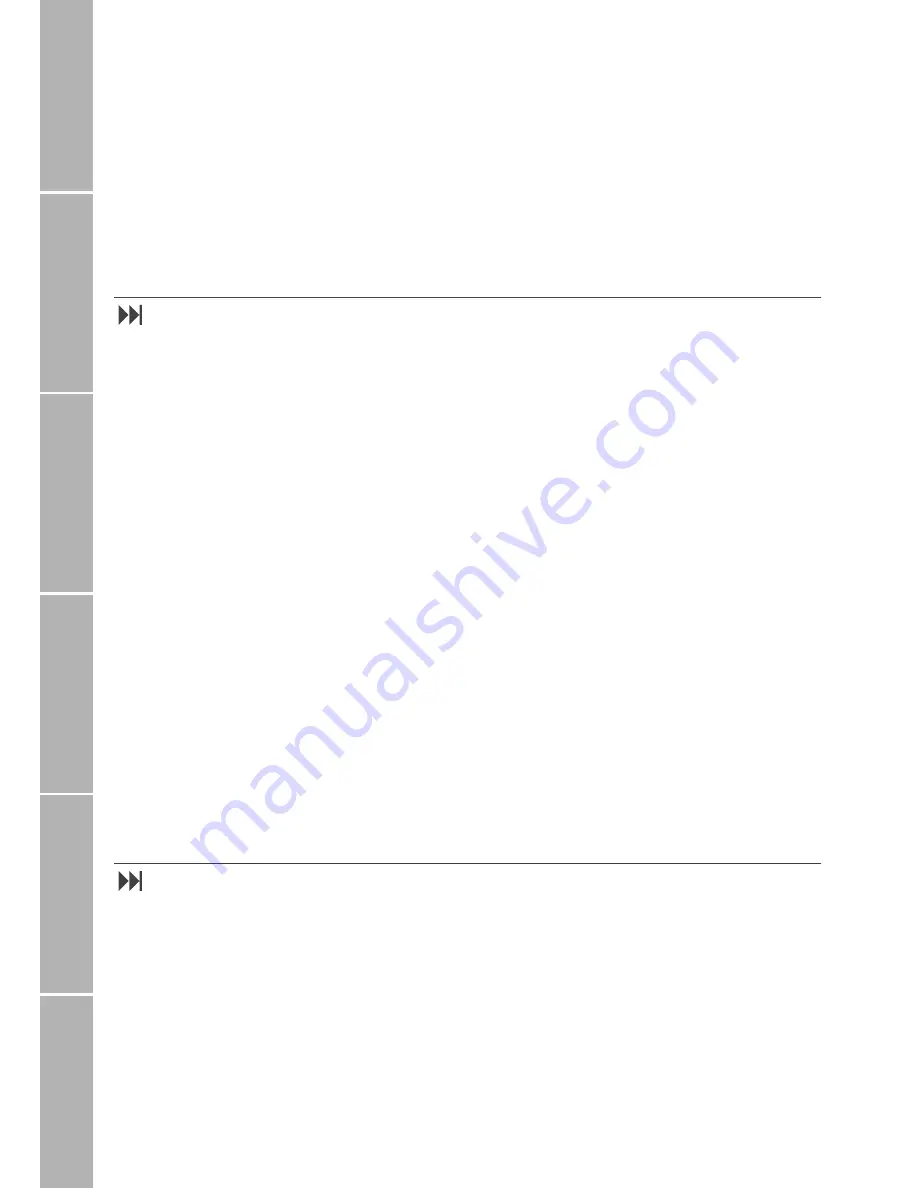
50
G
e
tt
ing
st
art
e
d
P
hon
e n
u
mb
er
l
is
ts
Du
ri
n
g
a
c
a
ll
Diver
sio
n
SMS
/B
road
cast
Secu
rit
y set
tin
gs
Using the GPS facilities (8)
The GPS system can display information re-
lating to the latitude, longitude, altitude,
UTC (
U
niversal
T
ime
C
oordinated, previously
’Greenwich Time’) time and date.
While you are using the location track fea-
ture, you still can make and receive calls (see
page 51).
While using all other GPS facilities, you can
only receive calls. In all cases the GPS fea-
tures are suspended during calls.
Note:
To use the GPS facilities successfully, the mo-
bile phone must have a good view of the
open sky.
Display your current position (8-1)
You can display the latitude, longitude, alti-
tude, date and time of your current position,
save it under a way point name or send it as
an SMS message. The ’Z’ after the time
stamp indicates UTC.
To display data of your current position:
Select
Menu > GPS Manager > Current
Position
After a while (this may last up to
several minutes), the current lati-
tude and longitude data is dis-
played
Press
?
to display altitude data and
time/date
Press
>
to display latitude and
longitude data again
}
Send position as SMS
Press
Options
Select
Send as SMS
The SMS editor (see page 23) with
the current GPS data is displayed
}
Save position as way point
The GPS data are displayed in units of de-
grees, minutes and seconds; you can save
the position by assigning it for instance to
the name of the place.
Press
Options
The way point list is displayed
Select a storage location
If a location is selected where
another way point is already
stored, it will be overwritten with-
out warning.
The GPS editor is displayed
Enter a name to designate the position
Press
Save
Saved way points can be referred to by the
menu item
Way Points
.
Way point manager (8-2)
The way point manager shows the list with
your saved way points (up to 10). You can
display the data of a way point, edit and de-
lete the way points, send them as SMS. Or
you may send them via a data cable to the
V.24/V.28 interface of a PC in order to track
your way manually.
}
See details of a way point
Select
Menu > GPS Manager > Way Points
Your way point list is displayed
Scroll to the desired way point
Press
Options
Select
Details
Latitude, longitude and altitude of
the way point are displayed
















































