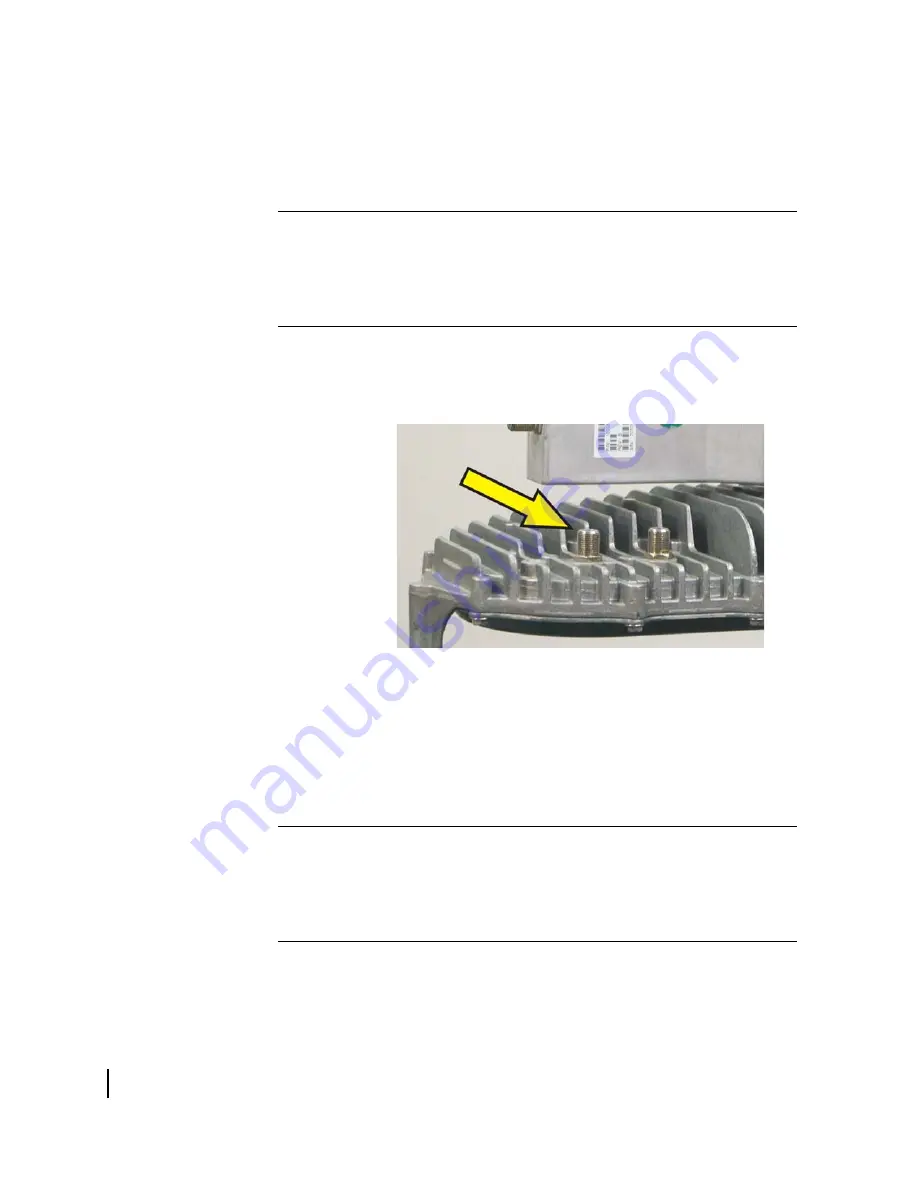
Chapter 4 • Cabling and connections
32
1037751-0001 Revision A
Transmit cable
Connect the Tx cable to the radio transmitter as follows:
1. Remove power from the satellite modem.
2. Connect the Tx cable (marked with blue electrical tape) to the
transmitter connector marked IFL, shown in Figure 25.
3. Fill the connector with dielectric silicone grease and tighten
the cable connector to 22 in-lb with a torque wrench.
4. If necessary, secure the cable with cable ties.
Receive cable
Connect the Rx cable to the LNB as follows:
1. Ensure that power has been removed from the satellite
modem.
2. Connect the Rx cable (marked with red electrical tape) to the
receive connector on the LNB, shown in Figure 26.
CAUTION
Coaxial cables and connectors can corrode if exposed to
moisture. Use only compression type connectors, and
weatherproof them with dielectric silicone grease and
weatherproofing tape.
Figure 25: Transmit connector
CAUTION
Coaxial cables and connectors can corrode if exposed to
moisture. Use only compression type connectors, and
weatherproof them with dielectric grease and
weatherproofing tape.
Summary of Contents for HughesNet AN8-074R
Page 1: ...1037751 0001 Revision A June 9 2008 74m Ka Band Antenna Installation Guide Model AN8 074R ...
Page 14: ... Tables xiv 1037751 0001 Revision A ...
Page 20: ...Chapter 1 Overview 6 1037751 0001 Revision A ...
Page 54: ... Acronyms and abbreviations 40 1037751 0001 Revision A ...
Page 56: ... Index 42 1037751 0001 Revision A routing 30 Transmitter 11 connecting 32 Tri mast 12 ...











































