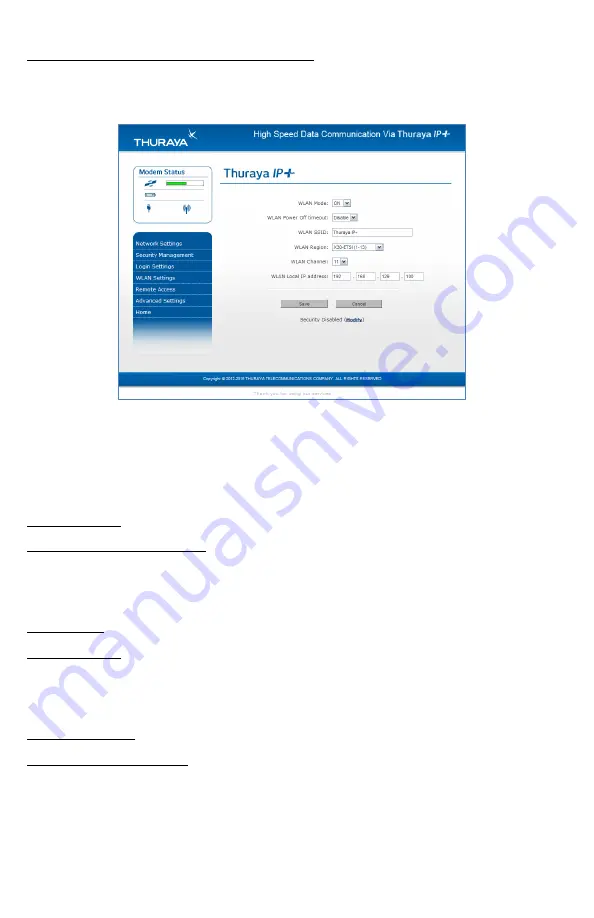
24
Thuraya IP+ Satellite Modem User Guide
3500799-0001 rev C
Username, password, confirm password: You must enter the password
twice to ensure accuracy.
WLAN
C
ONFIGURATION
S
CREEN
The
WLAN
Configuration
Screen
allows you to configure the integrated
WLAN Access Point (AP), which can support up to eight simultaneous
clients using 802.11b/g/n. The WLAN AP operates on its own subnet and
utilizes its own DHCP server. The wMMI remains at 192.168.128.100
(default) whether accessed via WLAN or Ethernet.
WLAN power: Select ON or OFF to turn the feature on or off.
WLAN power-off timeout: If
disabled
, there is no timeout. If this
parameter is
enabled
, the WLAN will remain powered-up for the
selected timeout value after the terminal powers on. If no WLAN activity
is detected during the timeout, the WLAN card will power down.
WLAN SSID: The WLAN network ID (SSID) can be entered as desired.
WLAN region: Select the WLAN region from a drop-down list (X10, X20,
X30, X31, X32, X40, and X41). If you try to activate a channel not
supported in the selected region, the request shall be rejected with an
error message.
WLAN channel: Select the WLAN channel from a drop-down list.
WLAN local IP address: The WLAN network uses the default subnet of
192.168.129.xxx with DHCP addresses starting at 192.168.129.100. The two
least significant octets can be changed to different values; however,
the WLAN subnet must remain distinct from that used by Ethernet.
Thuraya IP+ Satellite Modem User Guide
15
3500799-0001 rev C
Software version currently executing
Public network IP address
Private local IP address (Ethernet subnet and wMMI address)
WLAN local IP address (WLAN subnet)
Access Point Name (APN) for the satellite connection
Modem International Mobile Equipment Identity (IMEI)
SIM International Mobile Subscriber Identity ( IMSI)
Ethernet and WLAN Media Access Control (MAC) addresses
S
TATISTICS
S
CREEN
The
Statistics Screen
provides you with an estimate of your data usage.
Data usage figures are obtained by counting the bytes in the IP packets
received by and sent from the Thuraya IP+
terminal. You can view both
“since power on” (per session) and “cumulative” (lifetime) data usage
counts. To reset the data counters of a session, simply select the
Reset
button for either transmit or receive and click the
Apply
button.
Note
: The data usage figures provided on the screen are
estimates only. This feature is not tied into the actual billing
system. Hughes assumes no liability if differences are found
between data usage figures and your actual bill.
Thuraya IP+ Satellite Modem User Guide
15
3500799-0001 rev C
Software version currently executing
Public network IP address
Private local IP address (Ethernet subnet and wMMI address)
WLAN local IP address (WLAN subnet)
Access Point Name (APN) for the satellite connection
Modem International Mobile Equipment Identity (IMEI)
SIM International Mobile Subscriber Identity ( IMSI)
Ethernet and WLAN Media Access Control (MAC) addresses
S
TATISTICS
S
CREEN
The
Statistics Screen
provides you with an estimate of your data usage.
Data usage figures are obtained by counting the bytes in the IP packets
received by and sent from the Thuraya IP+
terminal. You can view both
“since power on” (per session) and “cumulative” (lifetime) data usage
counts. To reset the data counters of a session, simply select the
Reset
button for either transmit or receive and click the
Apply
button.
Note
: The data usage figures provided on the screen are
estimates only. This feature is not tied into the actual billing
system. Hughes assumes no liability if differences are found
between data usage figures and your actual bill.
Thuraya IP+ Satellite Modem User Guide
15
3500799-0001 rev C
Software version currently executing
Public network IP address
Private local IP address (Ethernet subnet and wMMI address)
WLAN local IP address (WLAN subnet)
Access Point Name (APN) for the satellite connection
Modem International Mobile Equipment Identity (IMEI)
SIM International Mobile Subscriber Identity ( IMSI)
Ethernet and WLAN Media Access Control (MAC) addresses
S
TATISTICS
S
CREEN
The
Statistics Screen
provides you with an estimate of your data usage.
Data usage figures are obtained by counting the bytes in the IP packets
received by and sent from the Thuraya IP+
terminal. You can view both
“since power on” (per session) and “cumulative” (lifetime) data usage
counts. To reset the data counters of a session, simply select the
Reset
button for either transmit or receive and click the
Apply
button.
Note
: The data usage figures provided on the screen are
estimates only. This feature is not tied into the actual billing
system. Hughes assumes no liability if differences are found
between data usage figures and your actual bill.
Thuraya IP+ Satellite Modem User Guide
15
3500799-0001 rev C
Software version currently executing
Public network IP address
Private local IP address (Ethernet subnet and wMMI address)
WLAN local IP address (WLAN subnet)
Access Point Name (APN) for the satellite connection
Modem International Mobile Equipment Identity (IMEI)
SIM International Mobile Subscriber Identity ( IMSI)
Ethernet and WLAN Media Access Control (MAC) addresses
S
TATISTICS
S
CREEN
The
Statistics Screen
provides you with an estimate of your data usage.
Data usage figures are obtained by counting the bytes in the IP packets
received by and sent from the Thuraya IP+
terminal. You can view both
“since power on” (per session) and “cumulative” (lifetime) data usage
counts. To reset the data counters of a session, simply select the
Reset
button for either transmit or receive and click the
Apply
button.
Note
: The data usage figures provided on the screen are
estimates only. This feature is not tied into the actual billing
system. Hughes assumes no liability if differences are found
between data usage figures and your actual bill.
Thuraya IP+ Satellite Modem User Guide
25
3500799-0001 rev C
WLAN
S
ECURITY
S
CREEN
The
WLAN Security
screen allows you to configure WLAN security
parameters, including enabling/disabling security, hiding the SSID, and
setting Media Access Control (MAC) filters.
Access this screen by clicking the
WLAN Security Settings
link towards the
bottom of the
WLAN Configuration
screen.
WLAN SSID broadcast:
Enable
or
Disable
SSID broadcast.
Security:
Disable
or chose an available security method: Wired
Equivalent Privacy (NOTE: WEP64 & WEP128 is not available on newer IP+
terminals), WPA or WPA2.
WEP key to Use: Under WEP64, select the
active key
–Key1 through Key
4–from a pull-down menu. For WEP128 only key 1 is available.
WLAN key fields, Key 1 through Key 4: In WEP64 mode, enter a
10-character (0-9, A-F)
key value
in each of four text boxes. In 128-bit
WEP mode, enter a 26-character (0-9, A-F)
key value
in the Key1 text
box.
Generate: Instead of manually entering a key value, you may press the
Generate
button to automatically generate a key value.
TKIP/AES key update interval: Under WPA and WPA2 this timeout
determines how often the working key is changed.
WPA/WPA2 pass phrase: Under WPA and WPA2 enter a secret pass
phrase that will become the master key for WLAN access.
Hide keys: Click this button to hide the keys from this display.
Thuraya IP+ Satellite Modem User Guide
15
3500799-0001 rev C
Software version currently executing
Public network IP address
Private local IP address (Ethernet subnet and wMMI address)
WLAN local IP address (WLAN subnet)
Access Point Name (APN) for the satellite connection
Modem International Mobile Equipment Identity (IMEI)
SIM International Mobile Subscriber Identity ( IMSI)
Ethernet and WLAN Media Access Control (MAC) addresses
S
TATISTICS
S
CREEN
The
Statistics Screen
provides you with an estimate of your data usage.
Data usage figures are obtained by counting the bytes in the IP packets
received by and sent from the Thuraya IP+
terminal. You can view both
“since power on” (per session) and “cumulative” (lifetime) data usage
counts. To reset the data counters of a session, simply select the
Reset
button for either transmit or receive and click the
Apply
button.
Note
: The data usage figures provided on the screen are
estimates only. This feature is not tied into the actual billing
system. Hughes assumes no liability if differences are found
between data usage figures and your actual bill.
Thuraya IP+ Satellite Modem User Guide
15
3500799-0001 rev C
Software version currently executing
Public network IP address
Private local IP address (Ethernet subnet and wMMI address)
WLAN local IP address (WLAN subnet)
Access Point Name (APN) for the satellite connection
Modem International Mobile Equipment Identity (IMEI)
SIM International Mobile Subscriber Identity ( IMSI)
Ethernet and WLAN Media Access Control (MAC) addresses
S
TATISTICS
S
CREEN
The
Statistics Screen
provides you with an estimate of your data usage.
Data usage figures are obtained by counting the bytes in the IP packets
received by and sent from the Thuraya IP+
terminal. You can view both
“since power on” (per session) and “cumulative” (lifetime) data usage
counts. To reset the data counters of a session, simply select the
Reset
button for either transmit or receive and click the
Apply
button.
Note
: The data usage figures provided on the screen are
estimates only. This feature is not tied into the actual billing
system. Hughes assumes no liability if differences are found
between data usage figures and your actual bill.
Thuraya IP+ Satellite Modem User Guide
15
3500799-0001 rev C
Software version currently executing
Public network IP address
Private local IP address (Ethernet subnet and wMMI address)
WLAN local IP address (WLAN subnet)
Access Point Name (APN) for the satellite connection
Modem International Mobile Equipment Identity (IMEI)
SIM International Mobile Subscriber Identity ( IMSI)
Ethernet and WLAN Media Access Control (MAC) addresses
S
TATISTICS
S
CREEN
The
Statistics Screen
provides you with an estimate of your data usage.
Data usage figures are obtained by counting the bytes in the IP packets
received by and sent from the Thuraya IP+
terminal. You can view both
“since power on” (per session) and “cumulative” (lifetime) data usage
counts. To reset the data counters of a session, simply select the
Reset
button for either transmit or receive and click the
Apply
button.
Note
: The data usage figures provided on the screen are
estimates only. This feature is not tied into the actual billing
system. Hughes assumes no liability if differences are found
between data usage figures and your actual bill.
Thuraya IP+ Satellite Modem User Guide
15
3500799-0001 rev C
Software version currently executing
Public network IP address
Private local IP address (Ethernet subnet and wMMI address)
WLAN local IP address (WLAN subnet)
Access Point Name (APN) for the satellite connection
Modem International Mobile Equipment Identity (IMEI)
SIM International Mobile Subscriber Identity ( IMSI)
Ethernet and WLAN Media Access Control (MAC) addresses
S
TATISTICS
S
CREEN
The
Statistics Screen
provides you with an estimate of your data usage.
Data usage figures are obtained by counting the bytes in the IP packets
received by and sent from the Thuraya IP+
terminal. You can view both
“since power on” (per session) and “cumulative” (lifetime) data usage
counts. To reset the data counters of a session, simply select the
Reset
button for either transmit or receive and click the
Apply
button.
Note
: The data usage figures provided on the screen are
estimates only. This feature is not tied into the actual billing
system. Hughes assumes no liability if differences are found
between data usage figures and your actual bill.
Summary of Contents for Thuraya IP+
Page 1: ...Light Speed Everywhere User Guide ...
Page 8: ......
Page 59: ...Thuraya IP Satellite Modem User Guide 51 3500799 0001 rev C EU DECLARATION OF COMPLIANCE ...
Page 61: ......
















































