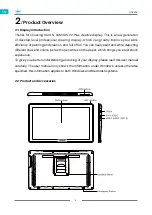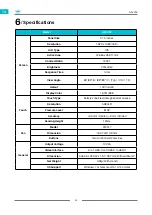GS2202
18
EN
5.6 Pen Pressure Testing
You can gradually apply pressure to the stylus on the screen to test the pressure level.
Click " " button to clear all the ink.
5.7 Pen Nib Activity Setting
The pen nibs can be set to be Active/Inactive as needed.Click the drop-down option to
select, and click OK again to save the Settings. In Active mode, the digital pen can be used
normally. In Inactive mode, the digital pen has cursor movement, but cannot complete the
specified action.
Summary of Contents for GS2202
Page 1: ...User Manual GS2202 KAMVAS 22 Plus...
Page 24: ......