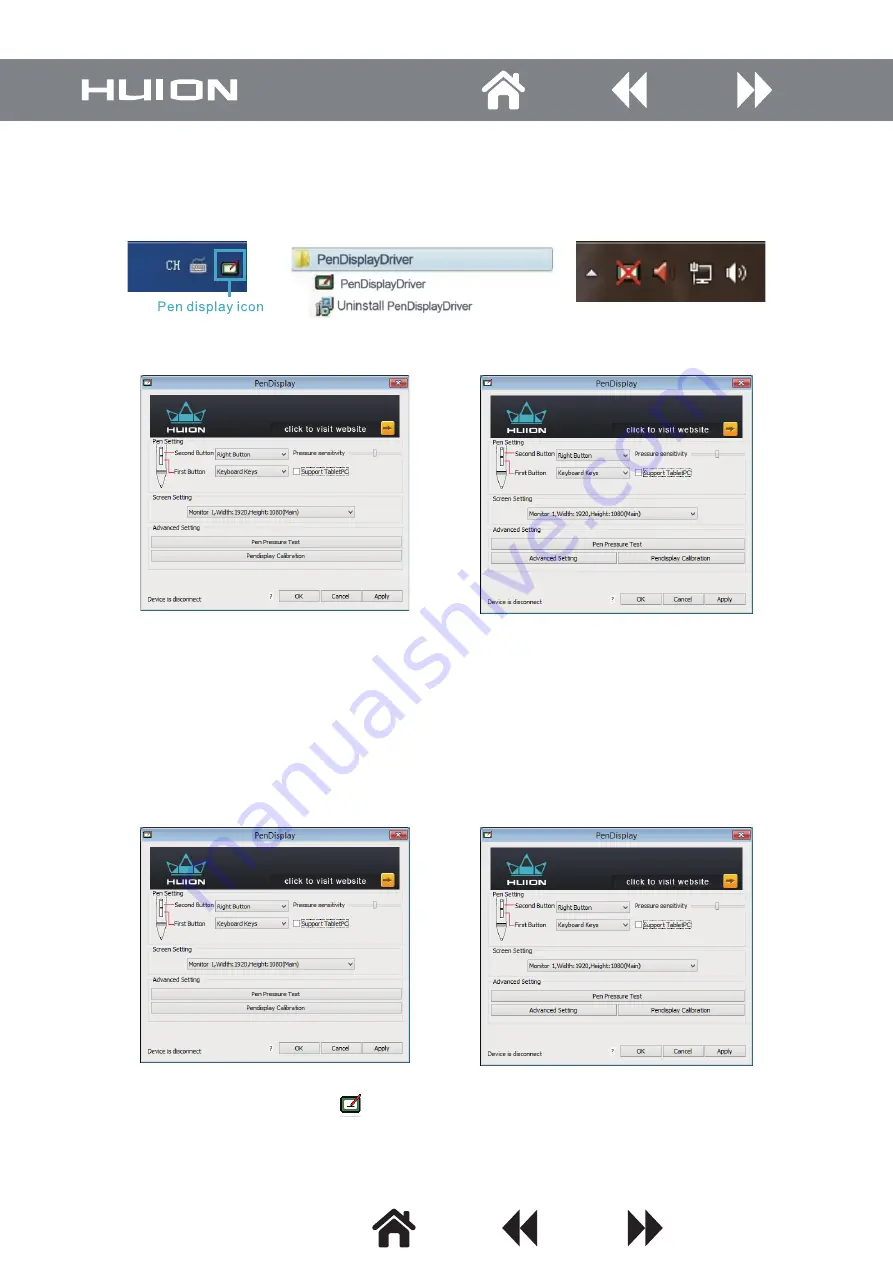
GT-190 / GT-220
GT-185
4) Click the small icon, enter into pen display configuration (for Windows8).
Picture 1
Picture 2
Picture 3
GT-190 / GT-220
GT-185
2. Driver Interface Introduction
2.1 Control Interface
2) There will be a small icon at the lower corner of the screen after finishing driver installation (
Picture 1
). Or you can find the
driver icon by clicking Start-All Applications-PenDisplayDriver (
Picture 2
). The pen display icon will be disabled if the
USB cable is disconnected (
Picture 3
).
3) After driver installation, please connect the monitor with your PC by USB cable.
When you double click the Pen display icon ( ) which normally appears in the system tray at the corner of the screen, you
will see the control panel (pictured above). It will display driven-related information. Controlling the panel by enclosed
rechargeable pen can set up functions for the rechargeable pen, regulate the pen pressure sensitive and modify the working
area and shortcut keys.
-7-






































