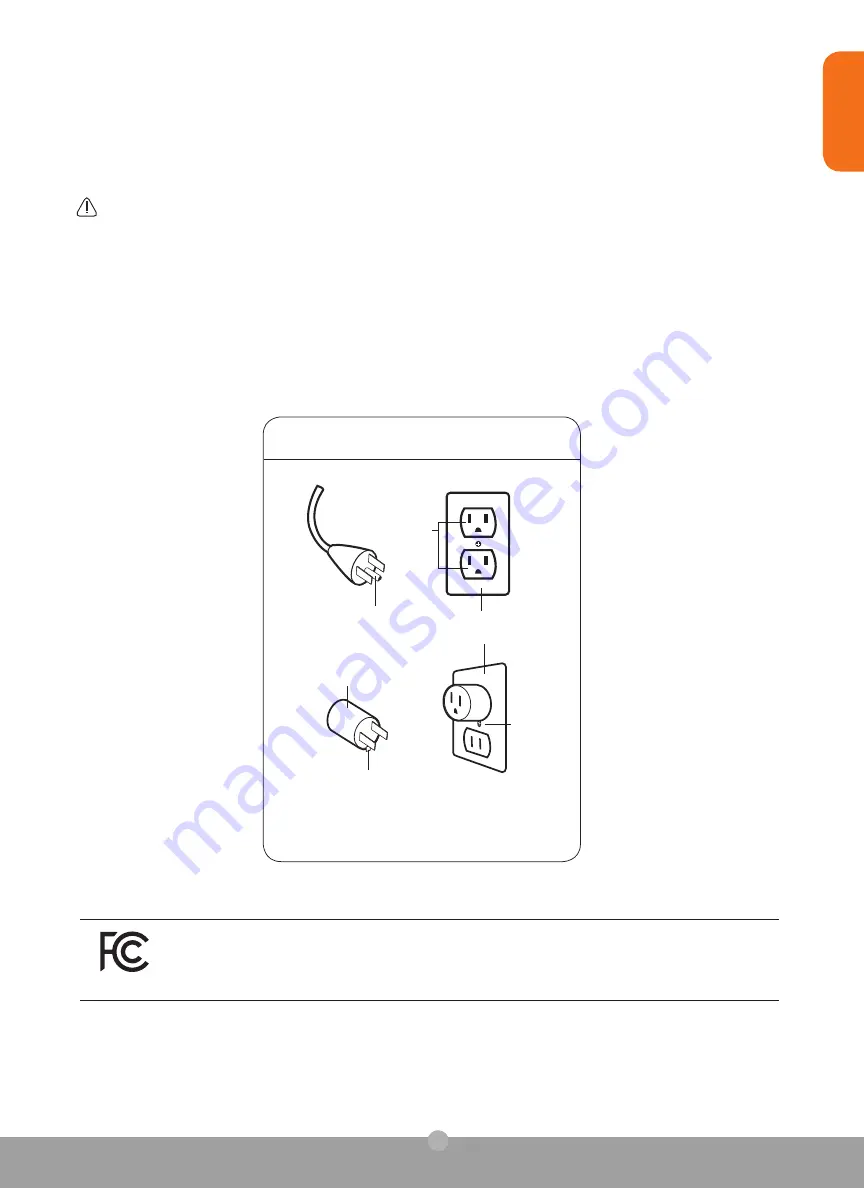
3
ENGLISH
Grounding methods:
For all grounded cord-connected products:
Grounded
Outlet
Grounded
Pin
Grounded
Outlet Box
Adapter
Tab for
Grounding Screw
Metal
Screw
(A)
(B)
(C)
The use of a temporary adaptor is not permitted in Canada.
Grounding Instructions:
This product must be grounded. If it should malfunction or breakdown, grounding provides a path of least resistance
for electrical current to reduce the risk of electric shock. This product is equipped with a cord having an equipment-
grounding conductor and a grounding plug. The plug must be plugged into an appropriate outlet that is properly
installed and grounded in accordance with all local codes and ordinances.
DANGER
:
Improper connection of the equipment-grounding conductor can result in a risk of electronic
shock. Check with a qualified electrician or serviceman if you are in doubt as to whether this product is properly
grounded. Do not modify the plug provided with the product – if it will not fit the outlet, have a proper outlet
installed by a qualified electrician.
This product is for use on a normal 120-volt circuit and has a grounding plug that looks like the plug illustrated in
sketch (A). A temporary adapter that looks like the adapter used in sketches (B) and (C) may be used to connect this
plug to a 2-pole receptacle as shown in sketch (B), if a properly grounded plug is not available. The temporary adapter
should be used only until a properly grounded outlet (sketch A) can be installed by a qualified electrician. The green
colored, rigid ear tab or the like extending from the adapter must be connected to a permanent ground such as a
properly grounded outlet box cover. Whenever the adapter is used, it must be held in place by a metal screw.
WARNING
:
This product is equipped with a thermal resetting protection device. This is an added safety
feature to protect you and this product from overheating. If the product should suddenly stop and will not start,
turn the main power switch, located on the back of the product, off and do not operate the product for at least 30
minutes. Failure to turn the product off may result in the product starting unexpectedly when the device cools.
This device complies with Part 15 of the FCC Rules. Operation is subject to the following two conditions:
(1) This device may not cause harmful interference, and (2) this device must accept any interference
received, including interference that may cause undesired operation.






































