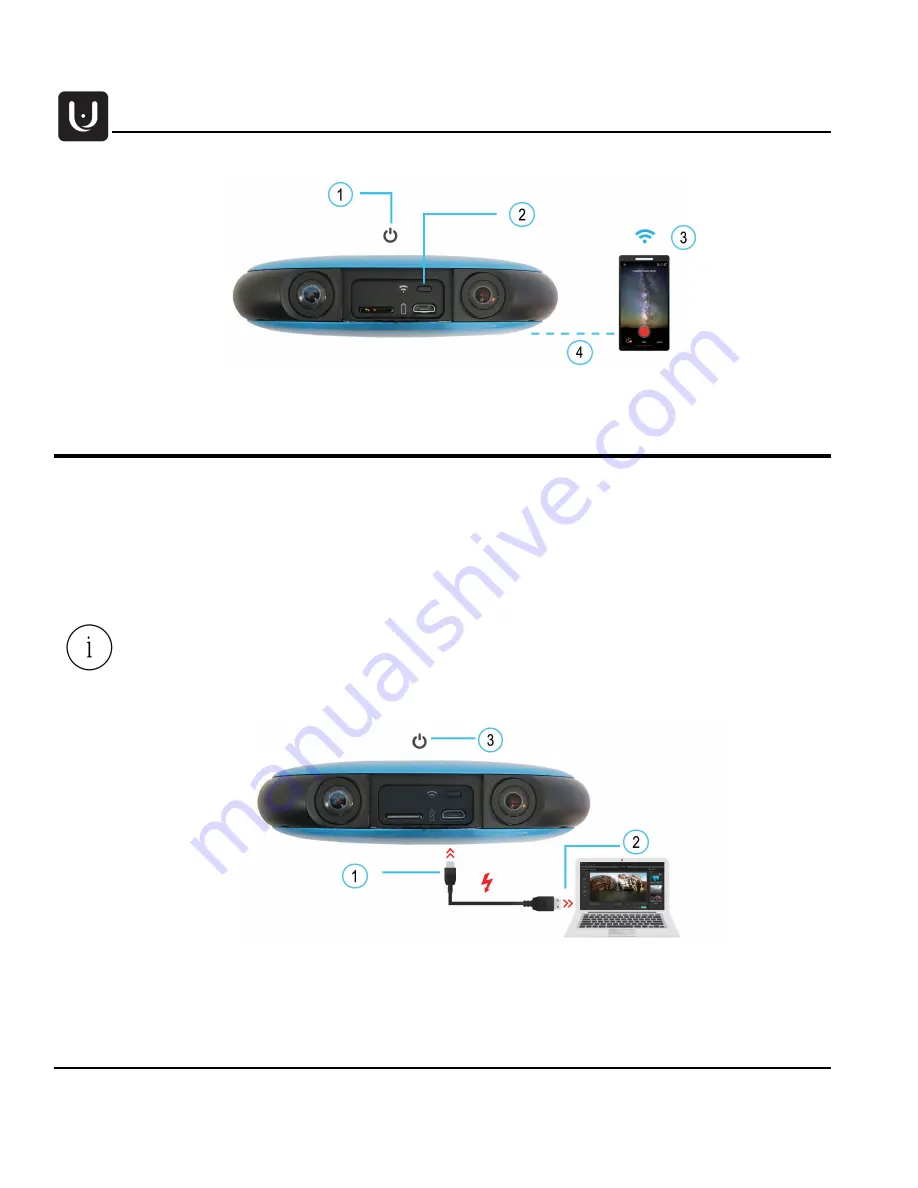
Operation
14
Proprietary. Humaneyes
Technologies
Connect to Computer & Studio
Humaneyes VR Studio allows you to edit the media you capture and generates your VR content. It can be
installed from our website at www.vuze.camera/vr-software . Once you’ve installed Humaneyes VR Studio
connect your camera as follows:
1. Connect the USB cable to the Micro USB camera interface.
2. Connect the other end of the cable to the computer.
3. Turn the camera on.
You can also use Humaneyes VR Studio by removing the SD card from your camera and
inserting it directly into an SD slot in your computer.
Summary of Contents for 3D 360 VR CAMERA
Page 1: ...Table of Content Proprietary Humaneyes Technologies 1 ...
Page 17: ...Capturing with Your Camera Proprietary Humaneyes Technologies 17 Capturing with Your Camera ...
Page 18: ...Capturing with Your Camera 18 Proprietary Humaneyes Technologies ...
Page 39: ...Capturar con la cámara 39 Capturar con la cámara ...
Page 40: ...Capturar con la cámara 40 ...
Page 62: ...Enregistrement avec la caméra 62 Propriétaire Humaneyes Technologies ...
Page 83: ...Aufnahmen mit Ihrer Kamera Eigentum Humaneyes Technologies 83 Aufnahmen mit Ihrer Kamera ...
Page 84: ...Aufnahmen mit Ihrer Kamera 84 Eigentum Humaneyes Technologies ...
Page 105: ...使用摄像机拍摄 Humaneyes Technologies 专有 105 使用摄像机拍摄 ...
Page 106: ...使用摄像机拍摄 106 Humaneyes Technologies 专有 ...
Page 113: ......















































