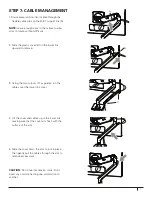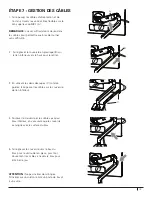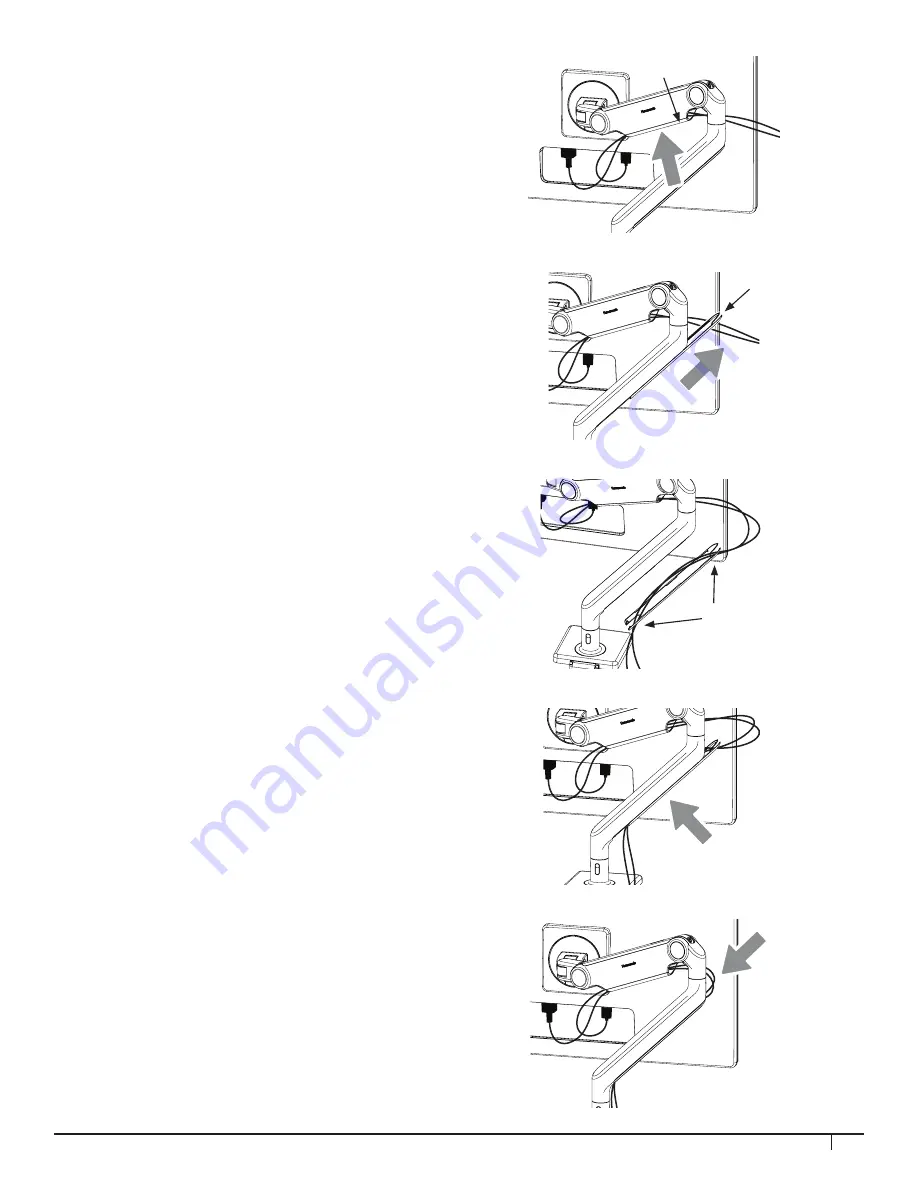
7
1. Route power and monitor cables through the
flexible cable clips on the M8.1’s upper link (A).
NOTE:
Leave enough slack in the cables to allow
arms to rotate without difficulty.
2. Slide the plastic cover (B) on the lower link
upward to remove
.
3. Using the two cutouts (C) as guides, run the
cables over the lower link cover.
4. Lift the cover and cables up to the lower link,
making sure that the cover sits flush with the
surface of the arm.
5. Slide the cover down the arm to lock in place,
then gently pull the cables through the arm to
remove excess slack.
CAUTION:
Don’t insert extension cords. Don’t
insert any cord connecting one workstation to
another.
STEP 7: CABLE MANAGEMENT
A
B
C