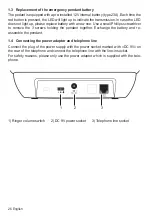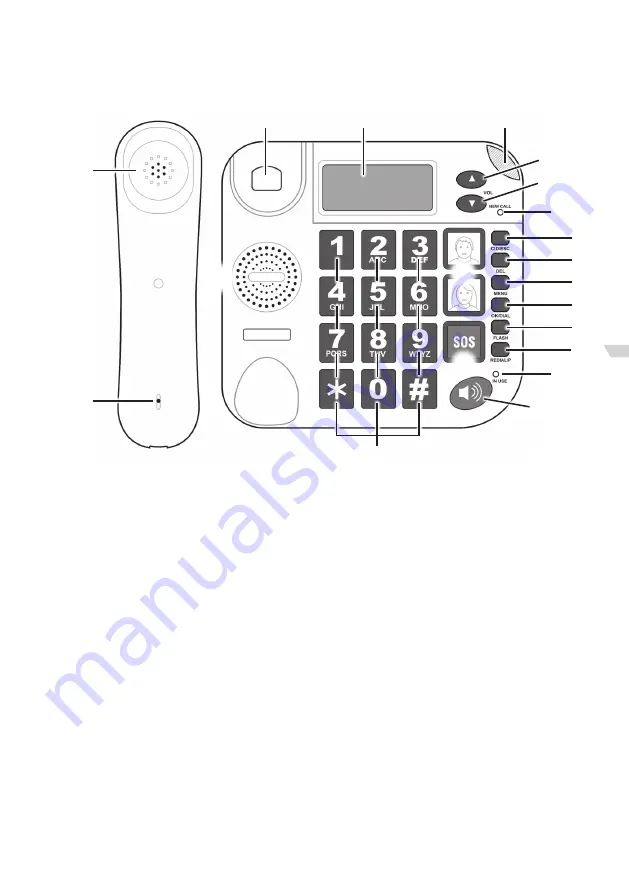
2. Product layout:
1 Hook switch
2 Display. The top line indicates date and various icons, middle area indicates 14
digits of numbers, the bottom line shows the letters of phone-book entires and the
menu.
3 Visual incoming call indicator. This area flashes when a call is coming in.
4 UP key. In standby, press the key to scroll up in the caller ID list. When naviga-
ting within the menu, press the key to move upwards within the menu options.
During a phone call, press the UP key to increase the volume.
5 DOWN key. In standby, press the key to scroll down in the caller ID list. In menu
navigation, press the key to move downwards within the menu options. During a phone
call, press the DOWN key to reduce the volume.
6 NEW CALL indicator. This LED flashes if the phone has received unanswered calls.
7
CID/ESC key. In standby, press the key to switch to the caller ID and phonebook
list, then press UP or DOWN key to view the list. In menu mode, press the key to
exit the menu operation.
8 DEL key. When in number and character input mode, press the key to delete one
digit or a letter. In the menu operation mode, press the key to exit the menu levels.
S
T
U
P
Q
B
C
D
E
G
H
F
I
J
K
L
M
N
O
R
English 27