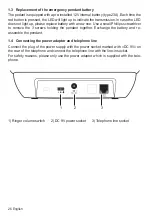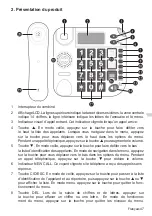5. Caller ID management
This
feature is available if you have subscribed to the caller line identification service of
your telephone network service provider. Your phone can store up to 30 answered and
unanswered calls with the date and time information in the call list.
The caller ID sequence is shown on the top line with date and time together.
The number will be kept on the display for 30 seconds when the phone is ringing. If the
number matches with one of the entries in your phonebook, the stored name will be
displayed on the bottom line of the display.
Missed calls are tagged as »NEW« at the beginning of the missed call entry. Once the
missed call entry has been read, the tag will be removed.
If several calls come from the same call number, the entry is tagged as »REPEAT«,
shown before the call number, with the date and time of the most recent call.
When the telephone is on standby, the display will indicate the total number of new calls
as
»NEW :XX«, with XX here standing as the amount of calls.
If the caller ID number is withheld, »Withheld« will be displayed.
If the caller ID number is unavailable, »Out Of Area« will be displayed.
5.1 View the Caller ID List
In standby, press the
-UP or
-DOWN buttons to view the caller ID list.
All unanswered and answered calls are saved in this list. Press the
-DOWN button to
read the latest caller ID, press
-UP button to view an older caller ID.
When the call list is full, the oldest call will be replaced by the latest call.
5.2 Dial back from caller ID list
While
viewing a caller ID number in the list, press »OK/DIAL« key to directly call back to
number in hands-free speakerphone mode.
5.3. Store a caller ID number into the phonebook
While
viewing a caller ID number in the caller ID list, press the »MENU« key for 2 se
-
conds. When the display shows »COPY TO MEMORY«, press the »OK/DIAL« key to
confirm. The task is confirmed by the display indicating »SAVED«, which is also voiced
by the phone.
5.4. Delete a caller ID number
While
viewing a caller ID number, shortly press the »DEL« key to delete the entry. The
display shows »DELETE?« on the bottom line. Press and hold the »DEL« key for 2 se
-
conds. The task is confirmed by the display indicating »DELETED«, which is also voiced
by the phone.
32 English